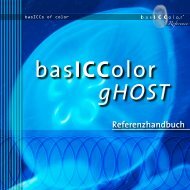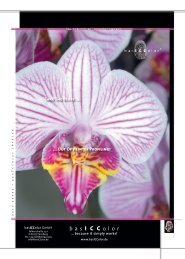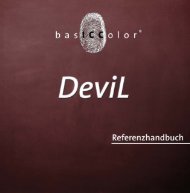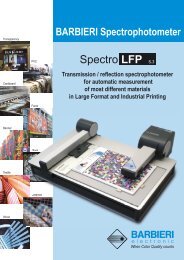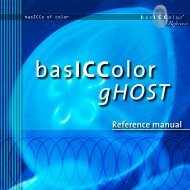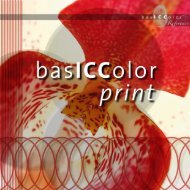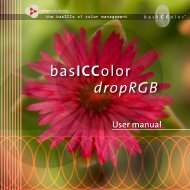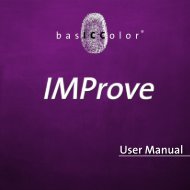basiccolor display
basiccolor display
basiccolor display
You also want an ePaper? Increase the reach of your titles
YUMPU automatically turns print PDFs into web optimized ePapers that Google loves.
asICColor <strong>display</strong><br />
Tip: Contrast control in LCDs<br />
by Color Solutions Software<br />
The contrast control (OSD) of an LCD<br />
monitor works completely differently<br />
from CRTs.<br />
In most cases, there is no need to<br />
change the contrast settings. Please<br />
reset contrast to factory settings<br />
before attempting to calibrate an LCD<br />
monitor.<br />
In order to determine the max. luminance for a given white<br />
point, you need to calibrate the monitor with the „maxi-<br />
mum“ radio button checked.<br />
In order to determine the luminance of a second monitor,<br />
create a white desktop on that monitor, click the „Measure“<br />
button and follow the instructions on the screen.<br />
Black luminance<br />
For the visual appearance of a monitor, not only the tonal<br />
respnse curve and the white luminance are of importance,<br />
but also the black luminance. basICColor <strong>display</strong> allows you<br />
to calibrate monitors to a defined black luminance. Here the<br />
highest black luminance is the reference for harminizing<br />
multiple monitors.<br />
In order to determine the min. black luminance for your<br />
monitor, you need to calibrate the monitor with the „Mini-<br />
mum“ radio button checked.<br />
In order to determine the black luminance of a second mon-<br />
itor, create a black desktop on that monitor, click the „Mea-<br />
sure“ button and follow the instructions on the screen.<br />
Contrast<br />
The ratio between brightest and darkest value of a monitor<br />
is called contrast ratio. The higher the contrast ratio, the bet-<br />
ter is the differenciation of tonal values.<br />
55