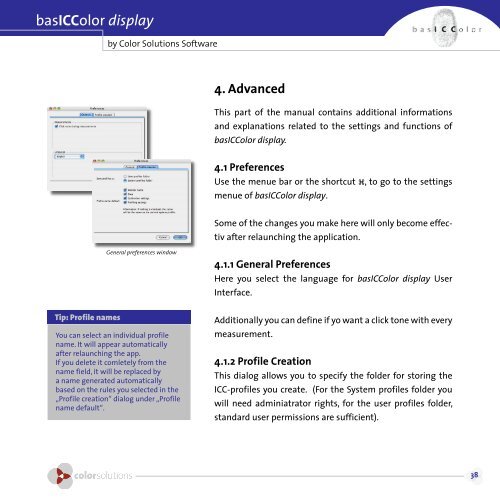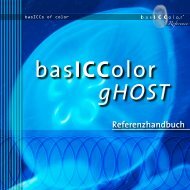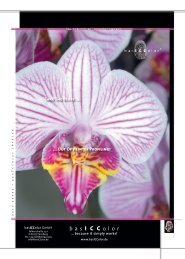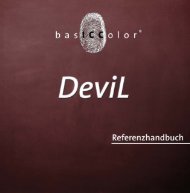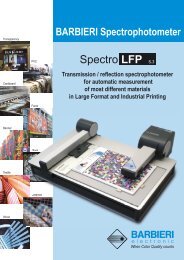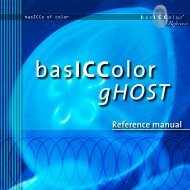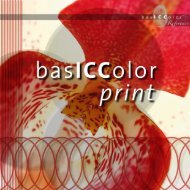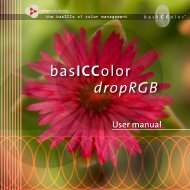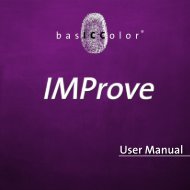basiccolor display
basiccolor display
basiccolor display
You also want an ePaper? Increase the reach of your titles
YUMPU automatically turns print PDFs into web optimized ePapers that Google loves.
asICColor <strong>display</strong><br />
Tip: Profile names<br />
by Color Solutions Software<br />
General preferences window<br />
You can select an individual profile<br />
name. It will appear automatically<br />
after relaunching the app.<br />
If you delete it comletely from the<br />
name field, it will be replaced by<br />
a name generated automatically<br />
based on the rules you selected in the<br />
„Profile creation“ dialog under „Profile<br />
name default“.<br />
. Advanced<br />
This part of the manual contains additional informations<br />
and explanations related to the settings and functions of<br />
basICColor <strong>display</strong>.<br />
.1 Preferences<br />
Use the menue bar or the shortcut �, to go to the settings<br />
menue of basICColor <strong>display</strong>.<br />
Some of the changes you make here will only become effec-<br />
tiv after relaunching the application.<br />
.1.1 General Preferences<br />
Here you select the language for basICColor <strong>display</strong> User<br />
Interface.<br />
Additionally you can define if yo want a click tone with every<br />
measurement.<br />
.1. Profile Creation<br />
This dialog allows you to specify the folder for storing the<br />
ICC-profiles you create. (For the System profiles folder you<br />
will need adminiatrator rights, for the user profiles folder,<br />
standard user permissions are sufficient).