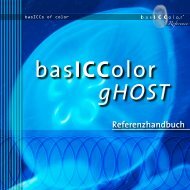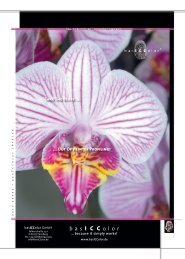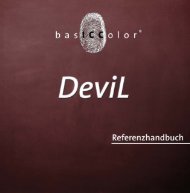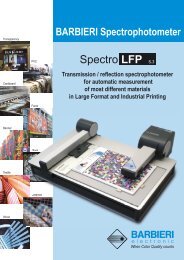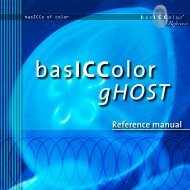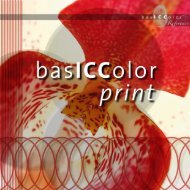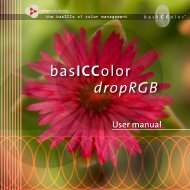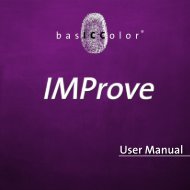basiccolor display
basiccolor display
basiccolor display
Create successful ePaper yourself
Turn your PDF publications into a flip-book with our unique Google optimized e-Paper software.
asICColor <strong>display</strong><br />
by Color Solutions Software<br />
download such a working space from www.lstarrgb.com or<br />
make your own with basICCoolTool SpaceLab from Color So-<br />
lutions.<br />
Gamma<br />
The Gamma function is based on the native behavior of CRT<br />
monitors. In CRTs, an electron beam excites red green and<br />
blue phosphors on the tube’s surface. Depending from the<br />
intensity of the electron beam, the phosphors glow more or<br />
less bright.<br />
Yet the intensity is not directly proportional to the voltage<br />
that controls the exciting electron beam. The ratio equals a<br />
gamma function. This gamma functiuon can easily be modi-<br />
fied into a different gamma behavior.<br />
In the early days of monitor calibration, it seemed a good<br />
idea to calibrate a monitor to a gamma that is similar to the<br />
tonal response of printed matter, to be precise, gamma 1,8<br />
was the characteristic of an Apple LaserWriter. Thus gam-<br />
ma 1.8 became the typical Apple monitor gamma. On a PC,<br />
where you normally did your bookkeeping, wrote letters and<br />
prepared presentations, a more contrasty characteristic was<br />
desirable. Thus gamma 2.2 became the typical PC gamma.<br />
In a color managed environment these historic gammas do not<br />
make sense any more. For one, because LCD monitors show a<br />
completely different nativ tonal response, on the other hand<br />
the monitor profile compensates for different tonal curves<br />
51