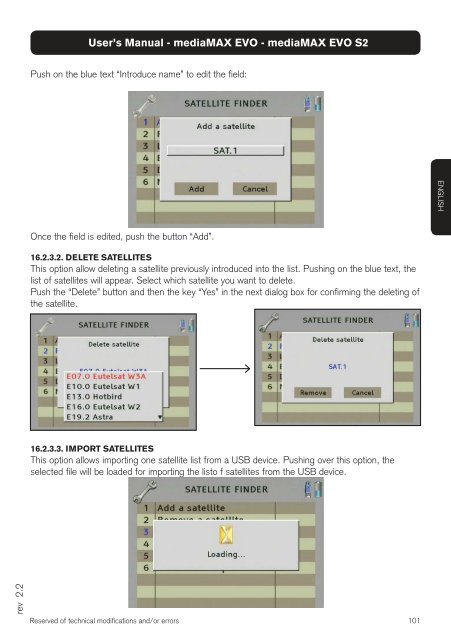mediaMAX EVO mediaMAX EVO S2 - FTE Maximal
mediaMAX EVO mediaMAX EVO S2 - FTE Maximal
mediaMAX EVO mediaMAX EVO S2 - FTE Maximal
Create successful ePaper yourself
Turn your PDF publications into a flip-book with our unique Google optimized e-Paper software.
ev 2.2<br />
User’s Manual - <strong>mediaMAX</strong> <strong>EVO</strong> - <strong>mediaMAX</strong> <strong>EVO</strong> <strong>S2</strong><br />
Push on the blue text “Introduce name” to edit the fi eld:<br />
Once the fi eld is edited, push the button “Add”.<br />
16.2.3.2. DELETE SATELLITES<br />
This option allow deleting a satellite previously introduced into the list. Pushing on the blue text, the<br />
list of satellites will appear. Select which satellite you want to delete.<br />
Push the “Delete” button and then the key “Yes” in the next dialog box for confi rming the deleting of<br />
the satellite.<br />
16.2.3.3. IMPORT SATELLITES<br />
This option allows importing one satellite list from a USB device. Pushing over this option, the<br />
selected fi le will be loaded for importing the listo f satellites from the USB device.<br />
Reserved of technical modifi cations and/or errors<br />
101<br />
ENGLISH