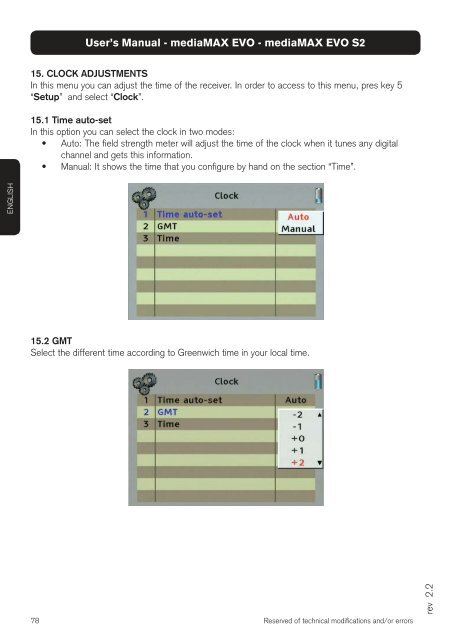mediaMAX EVO mediaMAX EVO S2 - FTE Maximal
mediaMAX EVO mediaMAX EVO S2 - FTE Maximal
mediaMAX EVO mediaMAX EVO S2 - FTE Maximal
Create successful ePaper yourself
Turn your PDF publications into a flip-book with our unique Google optimized e-Paper software.
ENGLISH<br />
78<br />
User’s Manual - <strong>mediaMAX</strong> <strong>EVO</strong> - <strong>mediaMAX</strong> <strong>EVO</strong> <strong>S2</strong><br />
15. CLOCK ADJUSTMENTS<br />
In this menu you can adjust the time of the receiver. In order to access to this menu, pres key 5<br />
“Setup” and select “Clock”.<br />
15.1 Time auto-set<br />
In this option you can select the clock in two modes:<br />
• Auto: The fi eld strength meter will adjust the time of the clock when it tunes any digital<br />
channel and gets this information.<br />
•<br />
Manual: It shows the time that you confi gure by hand on the section “Time”.<br />
15.2 GMT<br />
Select the different time according to Greenwich time in your local time.<br />
Reserved of technical modifi cations and/or errors<br />
rev 2.2