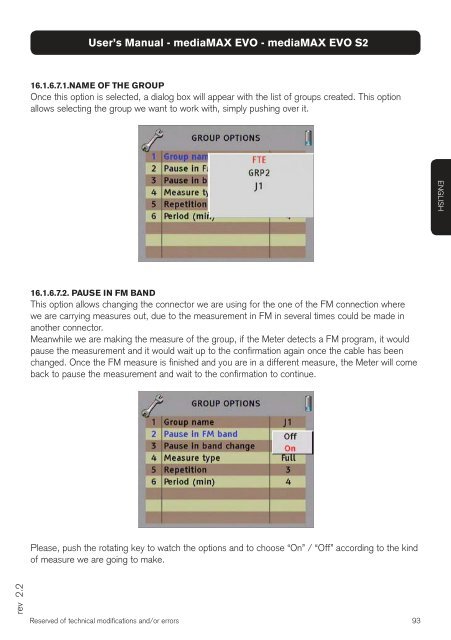mediaMAX EVO mediaMAX EVO S2 - FTE Maximal
mediaMAX EVO mediaMAX EVO S2 - FTE Maximal
mediaMAX EVO mediaMAX EVO S2 - FTE Maximal
You also want an ePaper? Increase the reach of your titles
YUMPU automatically turns print PDFs into web optimized ePapers that Google loves.
ev 2.2<br />
User’s Manual - <strong>mediaMAX</strong> <strong>EVO</strong> - <strong>mediaMAX</strong> <strong>EVO</strong> <strong>S2</strong><br />
16.1.6.7.1.NAME OF THE GROUP<br />
Once this option is selected, a dialog box will appear with the list of groups created. This option<br />
allows selecting the group we want to work with, simply pushing over it.<br />
16.1.6.7.2. PAUSE IN FM BAND<br />
This option allows changing the connector we are using for the one of the FM connection where<br />
we are carrying measures out, due to the measurement in FM in several times could be made in<br />
another connector.<br />
Meanwhile we are making the measure of the group, if the Meter detects a FM program, it would<br />
pause the measurement and it would wait up to the confi rmation again once the cable has been<br />
changed. Once the FM measure is fi nished and you are in a different measure, the Meter will come<br />
back to pause the measurement and wait to the confi rmation to continue.<br />
Please, push the rotating key to watch the options and to choose “On” / “Off” according to the kind<br />
of measure we are going to make.<br />
Reserved of technical modifi cations and/or errors<br />
93<br />
ENGLISH