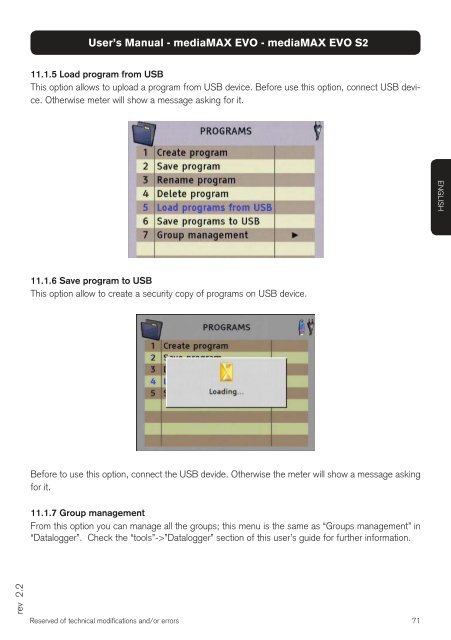mediaMAX EVO mediaMAX EVO S2 - FTE Maximal
mediaMAX EVO mediaMAX EVO S2 - FTE Maximal
mediaMAX EVO mediaMAX EVO S2 - FTE Maximal
You also want an ePaper? Increase the reach of your titles
YUMPU automatically turns print PDFs into web optimized ePapers that Google loves.
ev 2.2<br />
User’s Manual - <strong>mediaMAX</strong> <strong>EVO</strong> - <strong>mediaMAX</strong> <strong>EVO</strong> <strong>S2</strong><br />
11.1.5 Load program from USB<br />
This option allows to upload a program from USB device. Before use this option, connect USB device.<br />
Otherwise meter will show a message asking for it.<br />
11.1.6 Save program to USB<br />
This option allow to create a security copy of programs on USB device.<br />
Before to use this option, connect the USB devide. Otherwise the meter will show a message asking<br />
for it.<br />
11.1.7 Group management<br />
From this option you can manage all the groups; this menu is the same as “Groups management” in<br />
“Datalogger”. Check the “tools”->”Datalogger” section of this user’s guide for further information.<br />
Reserved of technical modifi cations and/or errors<br />
71<br />
ENGLISH