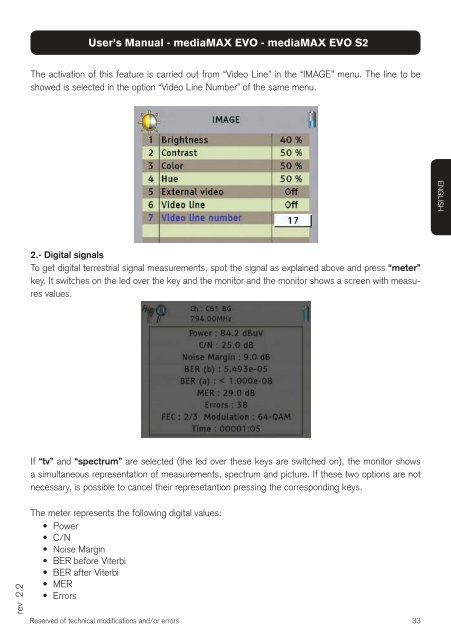mediaMAX EVO mediaMAX EVO S2 - FTE Maximal
mediaMAX EVO mediaMAX EVO S2 - FTE Maximal
mediaMAX EVO mediaMAX EVO S2 - FTE Maximal
Create successful ePaper yourself
Turn your PDF publications into a flip-book with our unique Google optimized e-Paper software.
ev 2.2<br />
User’s Manual - <strong>mediaMAX</strong> <strong>EVO</strong> - <strong>mediaMAX</strong> <strong>EVO</strong> <strong>S2</strong><br />
The activation of this feature is carried out from “Video Line” in the “IMAGE” menu. The line to be<br />
showed is selected in the option “Video Line Number” of the same menu.<br />
2.- Digital signals<br />
To get digital terrestrial signal measurements, spot the signal as explained above and press “meter”<br />
key. It switches on the led over the key and the monitor and the monitor shows a screen with measures<br />
values.<br />
If “tv” and “spectrum” are selected (the led over these keys are switched on), the monitor shows<br />
a simultaneous representation of measurements, spectrum and picture. If these two options are not<br />
necessary, is possible to cancel their represetantion pressing the corresponding keys.<br />
The meter represents the following digital values:<br />
•<br />
•<br />
•<br />
•<br />
•<br />
•<br />
•<br />
Power<br />
C/N<br />
Noise Margin<br />
BER before Viterbi<br />
BER after Viterbi<br />
MER<br />
Errors<br />
Reserved of technical modifi cations and/or errors<br />
33<br />
ENGLISH