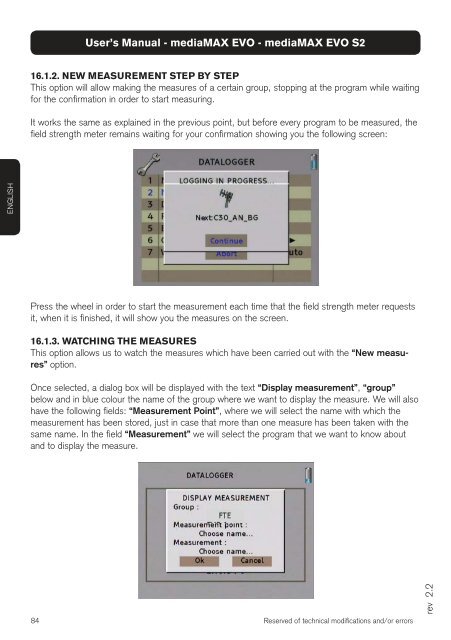mediaMAX EVO mediaMAX EVO S2 - FTE Maximal
mediaMAX EVO mediaMAX EVO S2 - FTE Maximal
mediaMAX EVO mediaMAX EVO S2 - FTE Maximal
Create successful ePaper yourself
Turn your PDF publications into a flip-book with our unique Google optimized e-Paper software.
ENGLISH<br />
84<br />
User’s Manual - <strong>mediaMAX</strong> <strong>EVO</strong> - <strong>mediaMAX</strong> <strong>EVO</strong> <strong>S2</strong><br />
16.1.2. NEW MEASUREMENT STEP BY STEP<br />
This option will allow making the measures of a certain group, stopping at the program while waiting<br />
for the confi rmation in order to start measuring.<br />
It works the same as explained in the previous point, but before every program to be measured, the<br />
fi eld strength meter remains waiting for your confi rmation showing you the following screen:<br />
Press the wheel in order to start the measurement each time that the fi eld strength meter requests<br />
it, when it is fi nished, it will show you the measures on the screen.<br />
16.1.3. WATCHING THE MEASURES<br />
This option allows us to watch the measures which have been carried out with the “New measures”<br />
option.<br />
Once selected, a dialog box will be displayed with the text “Display measurement”, “group”<br />
below and in blue colour the name of the group where we want to display the measure. We will also<br />
have the following fi elds: “Measurement Point”, where we will select the name with which the<br />
measurement has been stored, just in case that more than one measure has been taken with the<br />
same name. In the fi eld “Measurement” we will select the program that we want to know about<br />
and to display the measure.<br />
Reserved of technical modifi cations and/or errors<br />
rev 2.2