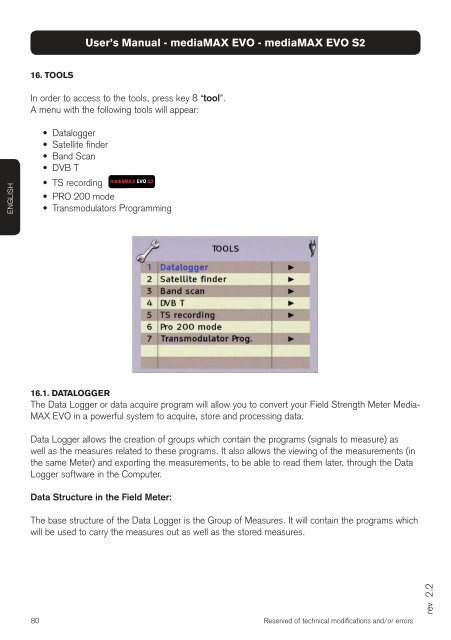mediaMAX EVO mediaMAX EVO S2 - FTE Maximal
mediaMAX EVO mediaMAX EVO S2 - FTE Maximal
mediaMAX EVO mediaMAX EVO S2 - FTE Maximal
You also want an ePaper? Increase the reach of your titles
YUMPU automatically turns print PDFs into web optimized ePapers that Google loves.
ENGLISH<br />
16. TOOLS<br />
80<br />
User’s Manual - <strong>mediaMAX</strong> <strong>EVO</strong> - <strong>mediaMAX</strong> <strong>EVO</strong> <strong>S2</strong><br />
In order to access to the tools, press key 8 “tool”.<br />
A menu with the following tools will appear:<br />
• Datalogger<br />
• Satellite fi nder<br />
• Band Scan<br />
• DVB T<br />
• TS recording<br />
• PRO 200 mode<br />
• Transmodulators Programming<br />
16.1. DATALOGGER<br />
The Data Logger or data acquire program will allow you to convert your Field Strength Meter Media-<br />
MAX <strong>EVO</strong> in a powerful system to acquire, store and processing data.<br />
Data Logger allows the creation of groups which contain the programs (signals to measure) as<br />
well as the measures related to these programs. It also allows the viewing of the measurements (in<br />
the same Meter) and exporting the measurements, to be able to read them later, through the Data<br />
Logger software in the Computer.<br />
Data Structure in the Field Meter:<br />
The base structure of the Data Logger is the Group of Measures. It will contain the programs which<br />
will be used to carry the measures out as well as the stored measures.<br />
Reserved of technical modifi cations and/or errors<br />
rev 2.2