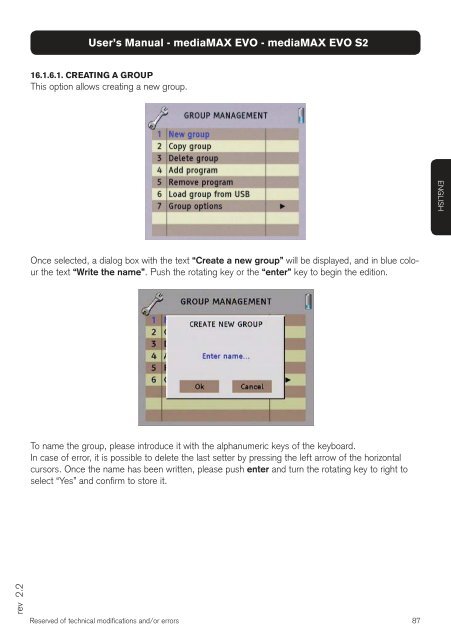mediaMAX EVO mediaMAX EVO S2 - FTE Maximal
mediaMAX EVO mediaMAX EVO S2 - FTE Maximal
mediaMAX EVO mediaMAX EVO S2 - FTE Maximal
Create successful ePaper yourself
Turn your PDF publications into a flip-book with our unique Google optimized e-Paper software.
ev 2.2<br />
User’s Manual - <strong>mediaMAX</strong> <strong>EVO</strong> - <strong>mediaMAX</strong> <strong>EVO</strong> <strong>S2</strong><br />
16.1.6.1. CREATING A GROUP<br />
This option allows creating a new group.<br />
Once selected, a dialog box with the text “Create a new group” will be displayed, and in blue colour<br />
the text “Write the name”. Push the rotating key or the “enter” key to begin the edition.<br />
To name the group, please introduce it with the alphanumeric keys of the keyboard.<br />
In case of error, it is possible to delete the last setter by pressing the left arrow of the horizontal<br />
cursors. Once the name has been written, please push enter and turn the rotating key to right to<br />
select “Yes” and confi rm to store it.<br />
Reserved of technical modifi cations and/or errors<br />
87<br />
ENGLISH