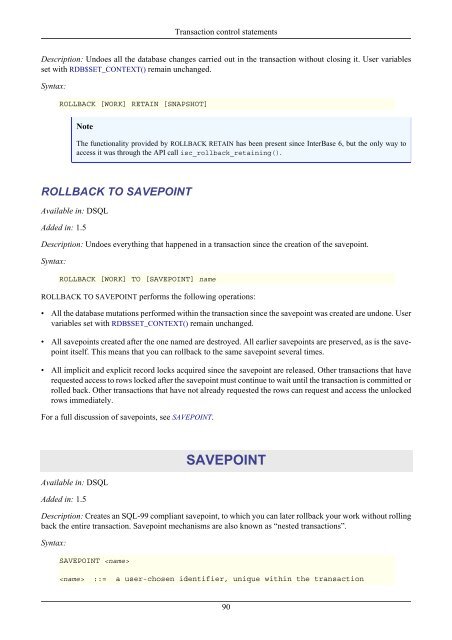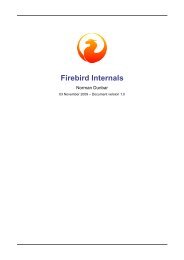Firebird 2.1 Language Reference Update
Firebird 2.1 Language Reference Update
Firebird 2.1 Language Reference Update
Create successful ePaper yourself
Turn your PDF publications into a flip-book with our unique Google optimized e-Paper software.
Transaction control statements<br />
Description: Undoes all the database changes carried out in the transaction without closing it. User variables<br />
set with RDB$SET_CONTEXT() remain unchanged.<br />
Syntax:<br />
ROLLBACK [WORK] RETAIN [SNAPSHOT]<br />
Note<br />
The functionality provided by ROLLBACK RETAIN has been present since InterBase 6, but the only way to<br />
access it was through the API call isc_rollback_retaining().<br />
ROLLBACK TO SAVEPOINT<br />
Available in: DSQL<br />
Added in: 1.5<br />
Description: Undoes everything that happened in a transaction since the creation of the savepoint.<br />
Syntax:<br />
ROLLBACK [WORK] TO [SAVEPOINT] name<br />
ROLLBACK TO SAVEPOINT performs the following operations:<br />
• All the database mutations performed within the transaction since the savepoint was created are undone. User<br />
variables set with RDB$SET_CONTEXT() remain unchanged.<br />
• All savepoints created after the one named are destroyed. All earlier savepoints are preserved, as is the savepoint<br />
itself. This means that you can rollback to the same savepoint several times.<br />
• All implicit and explicit record locks acquired since the savepoint are released. Other transactions that have<br />
requested access to rows locked after the savepoint must continue to wait until the transaction is committed or<br />
rolled back. Other transactions that have not already requested the rows can request and access the unlocked<br />
rows immediately.<br />
For a full discussion of savepoints, see SAVEPOINT.<br />
Available in: DSQL<br />
Added in: 1.5<br />
SAVEPOINT<br />
Description: Creates an SQL-99 compliant savepoint, to which you can later rollback your work without rolling<br />
back the entire transaction. Savepoint mechanisms are also known as “nested transactions”.<br />
Syntax:<br />
SAVEPOINT <br />
::= a user-chosen identifier, unique within the transaction<br />
90