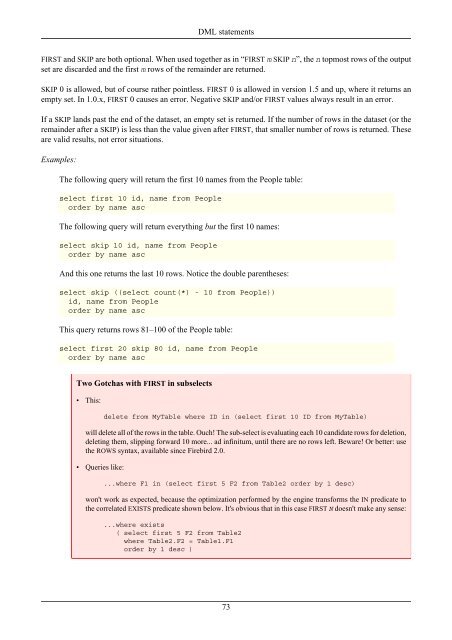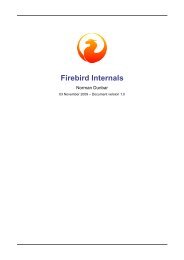Firebird 2.1 Language Reference Update
Firebird 2.1 Language Reference Update
Firebird 2.1 Language Reference Update
Create successful ePaper yourself
Turn your PDF publications into a flip-book with our unique Google optimized e-Paper software.
DML statements<br />
FIRST and SKIP are both optional. When used together as in “FIRST m SKIP n”, the n topmost rows of the output<br />
set are discarded and the first m rows of the remainder are returned.<br />
SKIP 0 is allowed, but of course rather pointless. FIRST 0 is allowed in version 1.5 and up, where it returns an<br />
empty set. In 1.0.x, FIRST 0 causes an error. Negative SKIP and/or FIRST values always result in an error.<br />
If a SKIP lands past the end of the dataset, an empty set is returned. If the number of rows in the dataset (or the<br />
remainder after a SKIP) is less than the value given after FIRST, that smaller number of rows is returned. These<br />
are valid results, not error situations.<br />
Examples:<br />
The following query will return the first 10 names from the People table:<br />
select first 10 id, name from People<br />
order by name asc<br />
The following query will return everything but the first 10 names:<br />
select skip 10 id, name from People<br />
order by name asc<br />
And this one returns the last 10 rows. Notice the double parentheses:<br />
select skip ((select count(*) - 10 from People))<br />
id, name from People<br />
order by name asc<br />
This query returns rows 81–100 of the People table:<br />
select first 20 skip 80 id, name from People<br />
order by name asc<br />
Two Gotchas with FIRST in subselects<br />
• This:<br />
delete from MyTable where ID in (select first 10 ID from MyTable)<br />
will delete all of the rows in the table. Ouch! The sub-select is evaluating each 10 candidate rows for deletion,<br />
deleting them, slipping forward 10 more... ad infinitum, until there are no rows left. Beware! Or better: use<br />
the ROWS syntax, available since <strong>Firebird</strong> 2.0.<br />
• Queries like:<br />
...where F1 in (select first 5 F2 from Table2 order by 1 desc)<br />
won't work as expected, because the optimization performed by the engine transforms the IN predicate to<br />
the correlated EXISTS predicate shown below. It's obvious that in this case FIRST N doesn't make any sense:<br />
...where exists<br />
( select first 5 F2 from Table2<br />
where Table2.F2 = Table1.F1<br />
order by 1 desc )<br />
73