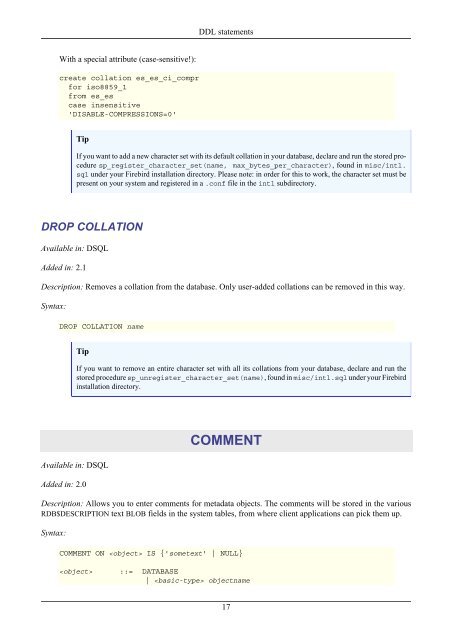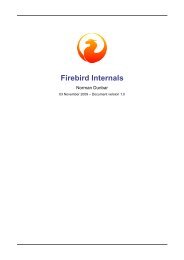- Page 1 and 2: Firebird 2.1 Language Reference Upd
- Page 4 and 5: Table of Contents 1. Introduction .
- Page 6 and 7: Firebird 2.1 Language Ref. Update F
- Page 8 and 9: Firebird 2.1 Language Ref. Update A
- Page 10 and 11: Firebird 2.1 Language Ref. Update s
- Page 12 and 13: Chapter 1 Introduction Subject matt
- Page 14 and 15: Chapter 2 Reserved words and keywor
- Page 16 and 17: LOCK LOG LOG10 LPAD MATCHED MATCHIN
- Page 18 and 19: Chapter 3 Available in: DSQL, PSQL
- Page 20 and 21: Example: select name, age, case upp
- Page 22 and 23: Data types and subtypes • Partial
- Page 24 and 25: Added in: 1.0, 1.5, 1.5.1, 2.0, 2.1
- Page 26 and 27: Chapter 5 DDL statements The statem
- Page 30 and 31: DIFFERENCE FILE parameter Added in:
- Page 32 and 33: CREATE DOMAIN Available in: DSQL, E
- Page 34 and 35: Example: DDL statements create exce
- Page 36 and 37: Syntax: Example: ALTER EXTERNAL FUN
- Page 38 and 39: DDL statements -- the following que
- Page 40 and 41: DDL statements PROCEDURE A stored p
- Page 42 and 43: DDL statements Description: Firebir
- Page 44 and 45: DDL statements NOT NULL in variable
- Page 46 and 47: CREATE GENERATOR Available in: DSQL
- Page 48 and 49: Better alternative: DROP SEQUENCE D
- Page 50 and 51: ) DDL statements lastname varchar(2
- Page 52 and 53: USING INDEX subclause Available in:
- Page 54 and 55: ALTER COLUMN: SET DEFAULT Available
- Page 56 and 57: UNIQUE constraints now allow NULLs
- Page 58 and 59: Example: DDL statements create trig
- Page 60 and 61: Multi-action triggers Added in: 1.5
- Page 62 and 63: NOT NULL in variable declarations C
- Page 64 and 65: DDL statements Restriction on recre
- Page 66 and 67: DDL statements got a chance to put
- Page 68 and 69: ORDER BY Available in: DSQL, PSQL A
- Page 70 and 71: DML statements ROWS can also be use
- Page 72 and 73: DML statements COLLATE in variable
- Page 74 and 75: The same call in ESQL (with obligat
- Page 76 and 77: DML statements Description: A SELEC
- Page 78 and 79:
DML statements Aggregate functions
- Page 80 and 81:
Syntax: Example: Notes: ::= DML
- Page 82 and 83:
DML statements select d.dept_no, d.
- Page 84 and 85:
DML statements FIRST and SKIP are b
- Page 86 and 87:
DML statements select strlen(lastna
- Page 88 and 89:
DML statements Description: A natur
- Page 90 and 91:
DML statements • Only non-negativ
- Page 92 and 93:
Example: DML statements plan (MyTab
- Page 94 and 95:
UNIONs in subqueries Changed in: 2.
- Page 96 and 97:
Restrictions DML statements • The
- Page 98 and 99:
DML statements Description: Limits
- Page 100 and 101:
Chapter 7 Available in: DSQL Added
- Page 102 and 103:
Transaction control statements If t
- Page 104 and 105:
Transaction control statements •
- Page 106 and 107:
Chapter 8 PSQL statements PSQL - Pr
- Page 108 and 109:
PSQL statements • If sql_datatype
- Page 110 and 111:
Warning PSQL statements If you chan
- Page 112 and 113:
PSQL statements exception ex_bad_ty
- Page 114 and 115:
PSQL statements as declare variable
- Page 116 and 117:
Examples: PSQL statements thoroughl
- Page 118 and 119:
leave; end end c = 0; PSQL statemen
- Page 120 and 121:
Chapter 9 Available in: DSQL, PSQL
- Page 122 and 123:
Changed in: 2.0 Context variables D
- Page 124 and 125:
Context variables its execution was
- Page 126 and 127:
Context variables Description: OLD
- Page 128 and 129:
Chapter 10 Changed in: 2.0 Operator
- Page 130 and 131:
UNION as subselect Changed in: 2.0
- Page 132 and 133:
Chapter 11 Aggregate functions Aggr
- Page 134 and 135:
Chapter 12 Available in: DSQL, PSQL
- Page 136 and 137:
• If the argument is NULL, NULL i
- Page 138 and 139:
Result type: INTEGER or BIGINT Synt
- Page 140 and 141:
Result type: INTEGER Syntax: BIT_LE
- Page 142 and 143:
Internal functions This gives you c
- Page 144 and 145:
Available in: DSQL, PSQL Added in:
- Page 146 and 147:
Available in: DSQL, PSQL Added in:
- Page 148 and 149:
Example: The equivalent CASE constr
- Page 150 and 151:
WEEK Bug alert Internal functions M
- Page 152 and 153:
Added in: 2.1 Internal functions De
- Page 154 and 155:
Internal functions • If x is nega
- Page 156 and 157:
Examples: Internal functions lpad (
- Page 158 and 159:
Internal functions This will return
- Page 160 and 161:
Internal functions overlay ('Goodby
- Page 162 and 163:
Available in: DSQL, PSQL Added in:
- Page 164 and 165:
Internal functions Description: Cre
- Page 166 and 167:
Internal functions reverse ('Was it
- Page 168 and 169:
Added in: 2.1 Internal functions De
- Page 170 and 171:
Syntax: SINH (number) Important Int
- Page 172 and 173:
Available in: DSQL, PSQL Added in:
- Page 174 and 175:
Notes: Internal functions • If th
- Page 176 and 177:
Description: Returns the arc cosine
- Page 178 and 179:
Declaration: External functions (UD
- Page 180 and 181:
Library: ib_udf Changed in: 1.0, 2.
- Page 182 and 183:
Better alternative: Internal functi
- Page 184 and 185:
External functions (UDFs) Descripti
- Page 186 and 187:
Syntax: cot (angle) Declaration: Ex
- Page 188 and 189:
Declaration: External functions (UD
- Page 190 and 191:
Library: ib_udf Added in: IB Change
- Page 192 and 193:
Changed in: 1.5, 1.5.2, 2.0 Better
- Page 194 and 195:
External functions (UDFs) DECLARE E
- Page 196 and 197:
See sright. Library: fbudf Added in
- Page 198 and 199:
Notes: External functions (UDFs) Fo
- Page 200 and 201:
Syntax: sign (number) Declaration:
- Page 202 and 203:
Library: fbudf Added in: 1.0 (Win),
- Page 204 and 205:
Notes: External functions (UDFs) th
- Page 206 and 207:
Better alternative: Internal functi
- Page 208 and 209:
Appendix A: Notes Character set NON
- Page 210 and 211:
Table A.1. How TPB settings affect
- Page 212 and 213:
Notes A note on CSTRING parameters
- Page 214 and 215:
Notes Maximum number of indices in
- Page 216 and 217:
Document History DDL statements ::
- Page 218 and 219:
Document History Internal functions
- Page 220:
Appendix C: License notice The cont