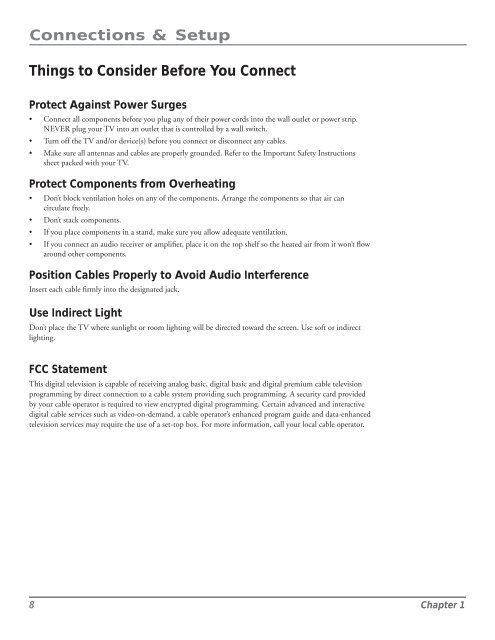Create successful ePaper yourself
Turn your PDF publications into a flip-book with our unique Google optimized e-Paper software.
Connections & Setup<br />
Things to Consider Before You Connect<br />
Protect Against Power Surges<br />
• Connect all <strong>com</strong>ponents before you plug any of their power cords into the wall outlet or power strip.<br />
NEVER plug your TV into an outlet that is controlled by a wall switch.<br />
• Turn off the TV and/or device(s) before you connect or disconnect any cables.<br />
• Make sure all antennas and cables are properly grounded. Refer to the Important Safety Instructions<br />
sheet packed with your TV.<br />
Protect Components from Overheating<br />
• Don’t block ventilation holes on any of the <strong>com</strong>ponents. Arrange the <strong>com</strong>ponents so that air can<br />
circulate freely.<br />
• Don’t stack <strong>com</strong>ponents.<br />
• If you place <strong>com</strong>ponents in a stand, make sure you allow adequate ventilation.<br />
• If you connect an audio receiver or amplifier, place it on the top shelf so the heated air from it won’t flow<br />
around other <strong>com</strong>ponents.<br />
Position Cables Properly to Avoid Audio Interference<br />
Insert each cable firmly into the designated jack.<br />
Use Indirect Light<br />
Don’t place the TV where sunlight or room lighting will be directed toward the screen. Use soft or indirect<br />
lighting.<br />
FCC Statement<br />
This digital television is capable of receiving analog basic, digital basic and digital premium cable television<br />
programming by direct connection to a cable system providing such programming. A security card provided<br />
by your cable operator is required to view encrypted digital programming. Certain advanced and interactive<br />
digital cable services such as video-on-demand, a cable operator’s enhanced program guide and data-enhanced<br />
television services may require the use of a set-top box. For more information, call your local cable operator.<br />
8 Chapter 1