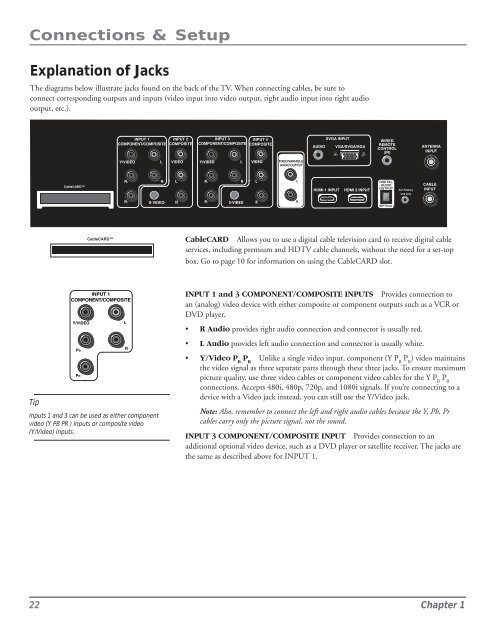Create successful ePaper yourself
Turn your PDF publications into a flip-book with our unique Google optimized e-Paper software.
Connections & Setup<br />
Explanation of Jacks<br />
The diagrams below illustrate jacks found on the back of the TV. When connecting cables, be sure to<br />
connect corresponding outputs and inputs (video input into video output, right audio input into right audio<br />
output, etc.).<br />
INPUT 1<br />
INPUT 2<br />
COMPONENT/COMPOSITE COMPOSITE<br />
INPUT 3<br />
COMPONENT/COMPOSITE<br />
INPUT 4<br />
COMPOSITE<br />
AUDIO<br />
SVGA INPUT<br />
VGA/SVGA/XGA<br />
WIRED<br />
REMOTE<br />
CONTROL<br />
(IR)<br />
ANTENNA<br />
INPUT<br />
Y/VIDEO<br />
L<br />
VIDEO<br />
Y/VIDEO<br />
L<br />
VIDEO<br />
FIXED/VARIABLE<br />
AUDIO OUTPUT<br />
PB<br />
R<br />
L<br />
PB<br />
R<br />
L<br />
L<br />
HDMI 1 INPUT<br />
HDMI 2 INPUT<br />
DIGITAL<br />
AUDIO<br />
OUTPUT<br />
For Factory<br />
use only<br />
CABLE<br />
INPUT<br />
PR<br />
S-VIDEO<br />
R<br />
PR<br />
S-VIDEO<br />
R<br />
R<br />
(OPTICAL)<br />
CableCARD<br />
CableCARD Allows you to use a digital cable television card to receive digital cable<br />
services, including premium and HDTV cable channels, without the need for a set-top<br />
box. Go to page 10 for information on using the CableCARD slot.<br />
Tip<br />
INPUT 1<br />
COMPONENT/COMPOSITE<br />
Y/VIDEO<br />
PB<br />
PR<br />
Inputs 1 and 3 can be used as either <strong>com</strong>ponent<br />
video (Y PB PR ) inputs or <strong>com</strong>posite video<br />
(Y/Video) inputs.<br />
L<br />
R<br />
INPUT 1 and 3 COMPONENT/COMPOSITE INPUTS Provides connection to<br />
an (analog) video device with either <strong>com</strong>posite or <strong>com</strong>ponent outputs such as a VCR or<br />
DVD player.<br />
• R Audio provides right audio connection and connector is usually red.<br />
• L Audio provides left audio connection and connector is usually white.<br />
• Y/Video P B<br />
P R<br />
Unlike a single video input, <strong>com</strong>ponent (Y P B<br />
P R<br />
) video maintains<br />
the video signal as three separate parts through these three jacks. To ensure maximum<br />
picture quality, use three video cables or <strong>com</strong>ponent video cables for the Y P B<br />
P R<br />
connections. Accepts 480i, 480p, 720p, and 1080i signals. If you’re connecting to a<br />
device with a Video jack instead, you can still use the Y/Video jack.<br />
Note: Also, remember to connect the left and right audio cables because the Y, Pb, Pr<br />
cables carry only the picture signal, not the sound.<br />
INPUT 3 COMPONENT/COMPOSITE INPUT Provides connection to an<br />
additional optional video device, such as a DVD player or satellite receiver. The jacks are<br />
the same as described above for INPUT 1.<br />
22 Chapter 1