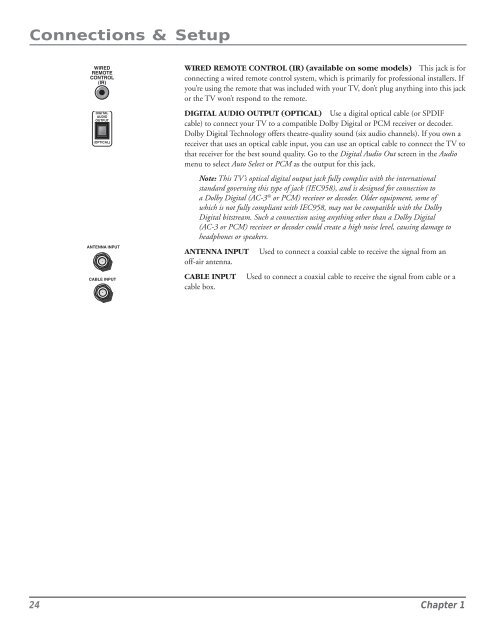You also want an ePaper? Increase the reach of your titles
YUMPU automatically turns print PDFs into web optimized ePapers that Google loves.
Connections & Setup<br />
WIRED<br />
REMOTE<br />
CONTROL<br />
(IR)<br />
DIGITAL<br />
AUDIO<br />
OUTPUT<br />
(OPTICAL)<br />
ANTENNA INPUT<br />
CABLE INPUT<br />
WIRED REMOTE CONTROL (IR) (available on some models) This jack is for<br />
connecting a wired remote control system, which is primarily for professional installers. If<br />
you’re using the remote that was included with your TV, don’t plug anything into this jack<br />
or the TV won’t respond to the remote.<br />
DIGITAL AUDIO OUTPUT (OPTICAL) Use a digital optical cable (or SPDIF<br />
cable) to connect your TV to a <strong>com</strong>patible Dolby Digital or PCM receiver or decoder.<br />
Dolby Digital Technology offers theatre-quality sound (six audio channels). If you own a<br />
receiver that uses an optical cable input, you can use an optical cable to connect the TV to<br />
that receiver for the best sound quality. Go to the Digital Audio Out screen in the Audio<br />
menu to select Auto Select or PCM as the output for this jack.<br />
Note: This TV’s optical digital output jack fully <strong>com</strong>plies with the international<br />
standard governing this type of jack (IEC958), and is designed for connection to<br />
a Dolby Digital (AC-3 ® or PCM) receiver or decoder. Older equipment, some of<br />
which is not fully <strong>com</strong>pliant with IEC958, may not be <strong>com</strong>patible with the Dolby<br />
Digital bitstream. Such a connection using anything other than a Dolby Digital<br />
(AC-3 or PCM) receiver or decoder could create a high noise level, causing damage to<br />
headphones or speakers.<br />
ANTENNA INPUT<br />
off-air antenna.<br />
CABLE INPUT<br />
cable box.<br />
Used to connect a coaxial cable to receive the signal from an<br />
Used to connect a coaxial cable to receive the signal from cable or a<br />
24 Chapter 1