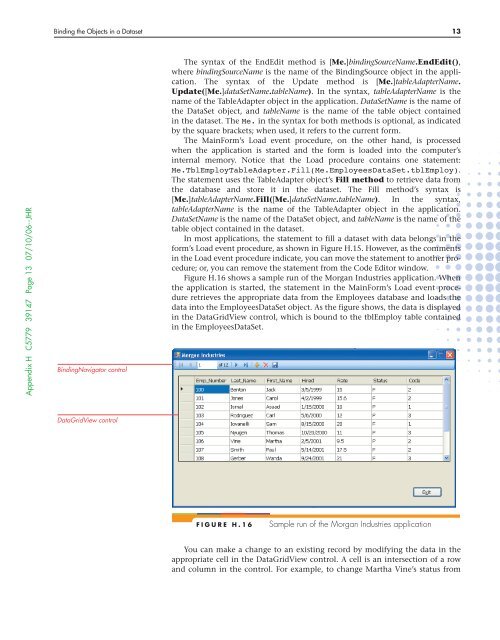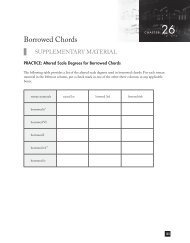HUsing ADO.NET 2.0 with Microsoft Access Databases - Cengage ...
HUsing ADO.NET 2.0 with Microsoft Access Databases - Cengage ...
HUsing ADO.NET 2.0 with Microsoft Access Databases - Cengage ...
You also want an ePaper? Increase the reach of your titles
YUMPU automatically turns print PDFs into web optimized ePapers that Google loves.
Binding the Objects in a Dataset 13<br />
Appendix H C5779 39147 Page 13 07/10/06--JHR<br />
BindingNavigator control<br />
The syntax of the EndEdit method is [Me.]bindingSourceName.EndEdit(),<br />
where bindingSourceName is the name of the BindingSource object in the application.<br />
The syntax of the Update method is [Me.]tableAdapterName.<br />
Update([Me.]dataSetName.tableName). In the syntax, tableAdapterName is the<br />
name of the TableAdapter object in the application. DataSetName is the name of<br />
the DataSet object, and tableName is the name of the table object contained<br />
in the dataset. The Me. in the syntax for both methods is optional, as indicated<br />
by the square brackets; when used, it refers to the current form.<br />
The MainForm’s Load event procedure, on the other hand, is processed<br />
when the application is started and the form is loaded into the computer’s<br />
internal memory. Notice that the Load procedure contains one statement:<br />
Me.TblEmployTableAdapter.Fill(Me.EmployeesDataSet.tblEmploy).<br />
The statement uses the TableAdapter object’s Fill method to retrieve data from<br />
the database and store it in the dataset. The Fill method’s syntax is<br />
[Me.]tableAdapterName.Fill([Me.]dataSetName.tableName). In the syntax,<br />
tableAdapterName is the name of the TableAdapter object in the application.<br />
DataSetName is the name of the DataSet object, and tableName is the name of the<br />
table object contained in the dataset.<br />
In most applications, the statement to fill a dataset <strong>with</strong> data belongs in the<br />
form’s Load event procedure, as shown in Figure H.15. However, as the comments<br />
in the Load event procedure indicate, you can move the statement to another procedure;<br />
or, you can remove the statement from the Code Editor window.<br />
Figure H.16 shows a sample run of the Morgan Industries application. When<br />
the application is started, the statement in the MainForm’s Load event procedure<br />
retrieves the appropriate data from the Employees database and loads the<br />
data into the EmployeesDataSet object. As the figure shows, the data is displayed<br />
in the DataGridView control, which is bound to the tblEmploy table contained<br />
in the EmployeesDataSet.<br />
DataGridView control<br />
FIGURE H.16<br />
Sample run of the Morgan Industries application<br />
You can make a change to an existing record by modifying the data in the<br />
appropriate cell in the DataGridView control. A cell is an intersection of a row<br />
and column in the control. For example, to change Martha Vine’s status from