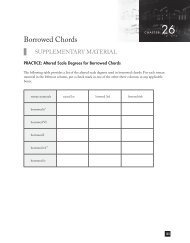HUsing ADO.NET 2.0 with Microsoft Access Databases - Cengage ...
HUsing ADO.NET 2.0 with Microsoft Access Databases - Cengage ...
HUsing ADO.NET 2.0 with Microsoft Access Databases - Cengage ...
Create successful ePaper yourself
Turn your PDF publications into a flip-book with our unique Google optimized e-Paper software.
Programming Tutorial 29<br />
TOE Chart:<br />
Task Object Event<br />
End the application exitButton Click<br />
Fill the dataset <strong>with</strong> data MainForm Load<br />
1. Compare the user’s answer to the correct answer submitButton Click<br />
2. Keep track of the number of incorrect answers<br />
3. Display the next question and answers from the dataset<br />
4. Display the number of incorrect answers<br />
Display questions from the dataset questionTextBox None<br />
Appendix H C5779 39147 Page 29 07/10/06--JHR<br />
Coding the Trivia Game Application<br />
Display answers from the dataset aTextBox, None<br />
bTextBox,<br />
cTextBox,<br />
dTextBox<br />
Display the user choices aRadioButton, None<br />
bRadioButton,<br />
cRadioButton,<br />
dRadioButton<br />
FIGURE H.38<br />
TOE chart<br />
Before you can begin coding the Trivia Game application, you need to open the Trivia Game Solution file.<br />
To open the Trivia Game solution file:<br />
1. Start Visual Studio. If necessary, close the Start Page window.<br />
2. Open the Trivia Game Solution (Trivia Game Solution.sln) file, which is contained in the VbReloaded\<br />
Appendix H\Trivia Game Solution folder. The user interface shown earlier in Figure H.37 appears on the screen.<br />
First, you will connect the Trivia database to the application, and then you will preview the data.<br />
To connect the Trivia database to the application, then preview the data:<br />
1. Click Data on the menu bar, and then click Show Data Sources to open the Data Sources window.<br />
2. Click Add New Data Source in the Data Sources window to start the Data Source Configuration Wizard. See<br />
Figure H.39.