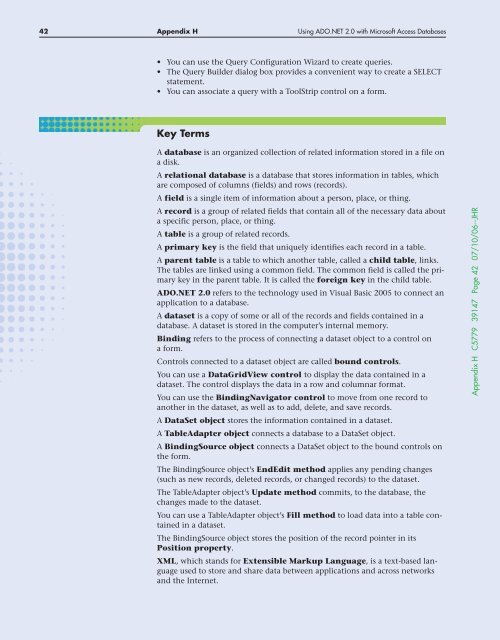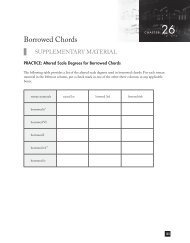HUsing ADO.NET 2.0 with Microsoft Access Databases - Cengage ...
HUsing ADO.NET 2.0 with Microsoft Access Databases - Cengage ...
HUsing ADO.NET 2.0 with Microsoft Access Databases - Cengage ...
You also want an ePaper? Increase the reach of your titles
YUMPU automatically turns print PDFs into web optimized ePapers that Google loves.
42 Appendix H Using <strong>ADO</strong>.<strong>NET</strong> <strong>2.0</strong> <strong>with</strong> <strong>Microsoft</strong> <strong>Access</strong> <strong>Databases</strong><br />
• You can use the Query Configuration Wizard to create queries.<br />
• The Query Builder dialog box provides a convenient way to create a SELECT<br />
statement.<br />
• You can associate a query <strong>with</strong> a ToolStrip control on a form.<br />
Key Terms<br />
A database is an organized collection of related information stored in a file on<br />
a disk.<br />
A relational database is a database that stores information in tables, which<br />
are composed of columns (fields) and rows (records).<br />
A field is a single item of information about a person, place, or thing.<br />
A record is a group of related fields that contain all of the necessary data about<br />
a specific person, place, or thing.<br />
A table is a group of related records.<br />
A primary key is the field that uniquely identifies each record in a table.<br />
A parent table is a table to which another table, called a child table, links.<br />
The tables are linked using a common field. The common field is called the primary<br />
key in the parent table. It is called the foreign key in the child table.<br />
<strong>ADO</strong>.<strong>NET</strong> <strong>2.0</strong> refers to the technology used in Visual Basic 2005 to connect an<br />
application to a database.<br />
A dataset is a copy of some or all of the records and fields contained in a<br />
database. A dataset is stored in the computer’s internal memory.<br />
Binding refers to the process of connecting a dataset object to a control on<br />
a form.<br />
Controls connected to a dataset object are called bound controls.<br />
You can use a DataGridView control to display the data contained in a<br />
dataset. The control displays the data in a row and columnar format.<br />
You can use the BindingNavigator control to move from one record to<br />
another in the dataset, as well as to add, delete, and save records.<br />
A DataSet object stores the information contained in a dataset.<br />
A TableAdapter object connects a database to a DataSet object.<br />
A BindingSource object connects a DataSet object to the bound controls on<br />
the form.<br />
The BindingSource object’s EndEdit method applies any pending changes<br />
(such as new records, deleted records, or changed records) to the dataset.<br />
The TableAdapter object’s Update method commits, to the database, the<br />
changes made to the dataset.<br />
You can use a TableAdapter object’s Fill method to load data into a table contained<br />
in a dataset.<br />
The BindingSource object stores the position of the record pointer in its<br />
Position property.<br />
XML, which stands for Extensible Markup Language, is a text-based language<br />
used to store and share data between applications and across networks<br />
and the Internet.<br />
Appendix H C5779 39147 Page 42 07/10/06--JHR