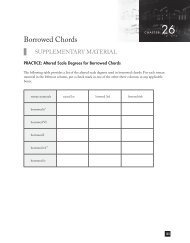HUsing ADO.NET 2.0 with Microsoft Access Databases - Cengage ...
HUsing ADO.NET 2.0 with Microsoft Access Databases - Cengage ...
HUsing ADO.NET 2.0 with Microsoft Access Databases - Cengage ...
Create successful ePaper yourself
Turn your PDF publications into a flip-book with our unique Google optimized e-Paper software.
Dataset Designer 21<br />
Appendix H C5779 39147 Page 21 07/10/06--JHR<br />
HOW TO…<br />
Use the SELECT Statement<br />
Syntax<br />
SELECT fields FROM table [WHERE condition] [ORDER BY field]<br />
Example 1<br />
SELECT Emp_Number, Last_Name, First_Name, Hired, Rate,<br />
Status, Code FROM tblEmploy<br />
selects all of the fields and records in the table<br />
Example 2<br />
SELECT Emp_Number, First_Name, Last_Name FROM tblEmploy<br />
selects the Emp_Number, First_Name, and Last_Name fields from each<br />
record in the table<br />
Example 3<br />
SELECT Emp_Number, Last_Name, First_Name, Hired, Rate,<br />
Status, Code FROM tblEmploy WHERE Status = 'F'<br />
selects the records for full-time employees<br />
Example 4<br />
SELECT Emp_Number, Rate FROM tblEmploy WHERE Code = 3<br />
selects the Emp_Number and Rate fields for employees in the Personnel<br />
department<br />
Example 5<br />
SELECT Emp_Number FROM tblEmploy WHERE Last_Name LIKE<br />
'Smith'<br />
selects the Emp_Number field for records that have a last name of Smith<br />
Example 6<br />
SELECT Emp_Number FROM tblEmploy WHERE Last_Name LIKE 'S%'<br />
selects the Emp_Number field for records whose last name begins <strong>with</strong> the<br />
letter S<br />
Example 7<br />
SELECT Emp_Number, Last_Name, First_Name, Hired, Rate,<br />
Status, Code FROM tblEmploy ORDER BY Code<br />
selects all of the fields and records in the table, and sorts the records in<br />
ascending order by the Code field<br />
Example 8<br />
SELECT Emp_Number, Last_Name, First_Name, Hired, Rate,<br />
Status, Code FROM tblEmploy WHERE Status = 'p' ORDER<br />
BY Code<br />
selects the records for part-time employees, and sorts the records in<br />
ascending order by the Code field<br />
FIGURE H.27<br />
How to use the SELECT statement<br />
The full syntax of the Select<br />
statement contains other clauses<br />
and options that are beyond the<br />
scope of this book.<br />
In the SELECT statement’s syntax, fields is one or more field names (separated<br />
by commas), and table is the name of the table containing the fields. Notice that<br />
the SELECT statement’s syntax contains two clauses that are optional: the<br />
WHERE clause and the ORDER BY clause. The WHERE clause allows you to<br />
limit the records that will be selected, and the ORDER BY clause allows you<br />
to control the order in which the records appear when displayed. Although