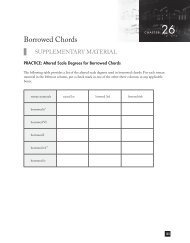HUsing ADO.NET 2.0 with Microsoft Access Databases - Cengage ...
HUsing ADO.NET 2.0 with Microsoft Access Databases - Cengage ...
HUsing ADO.NET 2.0 with Microsoft Access Databases - Cengage ...
You also want an ePaper? Increase the reach of your titles
YUMPU automatically turns print PDFs into web optimized ePapers that Google loves.
Quick Review 41<br />
Private Sub MainForm_Load(ByVal sender As System.Object, _<br />
ByVal e As System.EventArgs) Handles MyBase.Load<br />
'TODO: This line of code loads data into the<br />
'ItemsDataSet.tblItems' table. You can move,<br />
'or remove it, as needed.<br />
Me.TblItemsTableAdapter.Fill(Me.ItemsDataSet.tblItems)<br />
End Sub<br />
End Class<br />
FIGURE H.56<br />
Appendix H C5779 39147 Page 41 07/10/06--JHR<br />
Quick Review<br />
• Companies and individuals use databases to organize information.<br />
• You can use Visual Basic to access the data stored in many different types of<br />
databases.<br />
• <strong>Databases</strong> created by <strong>Microsoft</strong> <strong>Access</strong> are relational databases. A relational<br />
database can contain one or more tables. Each table contains fields and<br />
records.<br />
• Most tables contain a primary key that uniquely identifies each record.<br />
• The data in a relational database can be displayed in any order, and you can<br />
control the amount of information you want to view.<br />
• Visual Basic 2005 uses a technology called <strong>ADO</strong>.<strong>NET</strong> <strong>2.0</strong> to access the data<br />
stored in a database.<br />
• The connection between a database and an application that uses <strong>ADO</strong>.<strong>NET</strong> <strong>2.0</strong><br />
is only temporary.<br />
• To access the data stored in a database, you first connect the database to an<br />
application. Doing this creates a dataset that contains objects, such as table<br />
objects and field objects.<br />
• You can display the information contained in a dataset by binding one or more<br />
of the dataset objects to one or more controls in the application’s interface.<br />
• A TableAdapter object connects a database to a DataSet object.<br />
• A BindingSource object connects a DataSet object to the bound controls on<br />
a form.<br />
• In most applications, the statement to fill a dataset <strong>with</strong> data is entered in<br />
the form’s Load event procedure.<br />
• The BindingSource object uses an invisible record pointer to keep track of<br />
the current record.<br />
• The location of the record pointer in a dataset is stored in the BindingSource<br />
object’s Position property.<br />
• You can use the BindingSource object’s Move methods to move the record<br />
pointer in a dataset.<br />
• You use a SQL SELECT statement to specify the fields and records to include<br />
in a dataset.