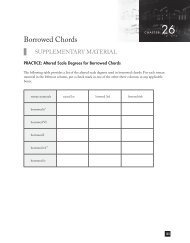HUsing ADO.NET 2.0 with Microsoft Access Databases - Cengage ...
HUsing ADO.NET 2.0 with Microsoft Access Databases - Cengage ...
HUsing ADO.NET 2.0 with Microsoft Access Databases - Cengage ...
Create successful ePaper yourself
Turn your PDF publications into a flip-book with our unique Google optimized e-Paper software.
Binding the Objects in a Dataset 15<br />
Emp_Number field object<br />
Existing numberLabel control<br />
BindingSource object<br />
Appendix H C5779 39147 Page 15 07/10/06--JHR<br />
DataSet object<br />
TableAdapter object<br />
FIGURE H.18<br />
Result of dragging field objects to existing label controls<br />
in the Morgan Industries application<br />
In addition to binding the field objects to the appropriate controls, the computer<br />
also adds the DataSet, BindingSource, and TableAdapter objects to the<br />
component tray. However, notice that it does not include the BindingNavigator<br />
object and BindingNavigator control in the application. You can use the<br />
BindingNavigator tool in the Toolbox to add a BindingNavigator control to the<br />
form; doing this also adds a BindingNavigator object to the component tray. You<br />
then must set the BindingNavigator control’s DataSource property to the name<br />
of the BindingSource object in the application. In this case, for example, you<br />
would set the control’s DataSource property to TblEmployBindingSource.<br />
Figure H.19 shows the code that is automatically entered in the Code Editor<br />
window when you drag an object from the Data Sources window to an existing<br />
control on the form.<br />
Visual Basic code<br />
' Project name:<br />
' Project purpose:<br />
'<br />
' Created/revised by:<br />
Morgan Industries Project<br />
The project displays the employee<br />
records stored in a database.<br />
on <br />
Option Explicit On<br />
Option Strict On<br />
(Figure is continued on next page)