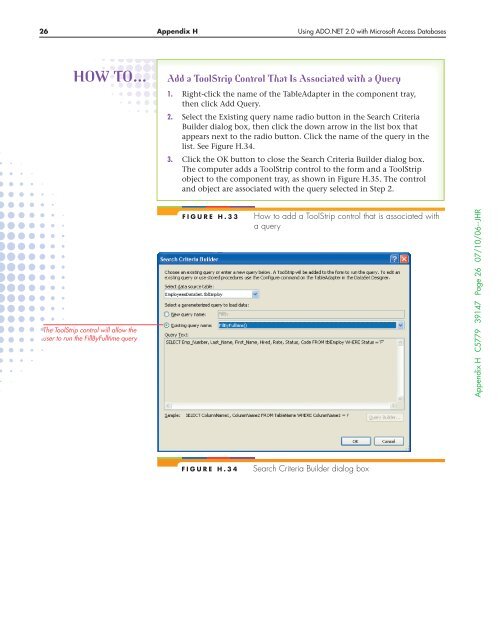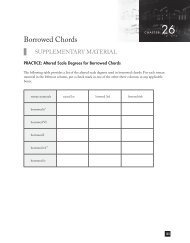HUsing ADO.NET 2.0 with Microsoft Access Databases - Cengage ...
HUsing ADO.NET 2.0 with Microsoft Access Databases - Cengage ...
HUsing ADO.NET 2.0 with Microsoft Access Databases - Cengage ...
Create successful ePaper yourself
Turn your PDF publications into a flip-book with our unique Google optimized e-Paper software.
26 Appendix H Using <strong>ADO</strong>.<strong>NET</strong> <strong>2.0</strong> <strong>with</strong> <strong>Microsoft</strong> <strong>Access</strong> <strong>Databases</strong><br />
HOW TO…<br />
Add a ToolStrip Control That Is Associated <strong>with</strong> a Query<br />
1. Right-click the name of the TableAdapter in the component tray,<br />
then click Add Query.<br />
2. Select the Existing query name radio button in the Search Criteria<br />
Builder dialog box, then click the down arrow in the list box that<br />
appears next to the radio button. Click the name of the query in the<br />
list. See Figure H.34.<br />
3. Click the OK button to close the Search Criteria Builder dialog box.<br />
The computer adds a ToolStrip control to the form and a ToolStrip<br />
object to the component tray, as shown in Figure H.35. The control<br />
and object are associated <strong>with</strong> the query selected in Step 2.<br />
The ToolStrip control will allow the<br />
user to run the FillByFulltime query<br />
FIGURE H.33<br />
How to add a ToolStrip control that is associated <strong>with</strong><br />
a query<br />
Appendix H C5779 39147 Page 26 07/10/06--JHR<br />
FIGURE H.34<br />
Search Criteria Builder dialog box