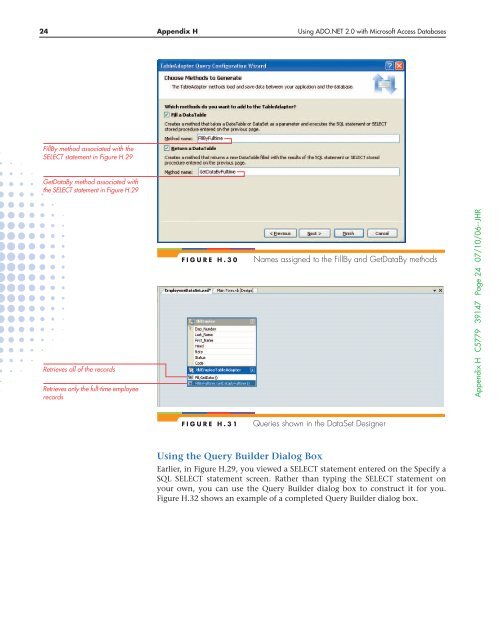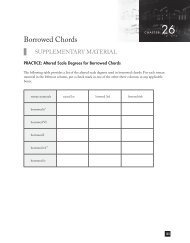HUsing ADO.NET 2.0 with Microsoft Access Databases - Cengage ...
HUsing ADO.NET 2.0 with Microsoft Access Databases - Cengage ...
HUsing ADO.NET 2.0 with Microsoft Access Databases - Cengage ...
You also want an ePaper? Increase the reach of your titles
YUMPU automatically turns print PDFs into web optimized ePapers that Google loves.
24 Appendix H Using <strong>ADO</strong>.<strong>NET</strong> <strong>2.0</strong> <strong>with</strong> <strong>Microsoft</strong> <strong>Access</strong> <strong>Databases</strong><br />
FillBy method associated <strong>with</strong> the<br />
SELECT statement in Figure H.29<br />
GetDataBy method associated <strong>with</strong><br />
the SELECT statement in Figure H.29<br />
Retrieves all of the records<br />
Retrieves only the full-time employee<br />
records<br />
FIGURE H.30<br />
Names assigned to the FillBy and GetDataBy methods<br />
Appendix H C5779 39147 Page 24 07/10/06--JHR<br />
FIGURE H.31<br />
Queries shown in the DataSet Designer<br />
Using the Query Builder Dialog Box<br />
Earlier, in Figure H.29, you viewed a SELECT statement entered on the Specify a<br />
SQL SELECT statement screen. Rather than typing the SELECT statement on<br />
your own, you can use the Query Builder dialog box to construct it for you.<br />
Figure H.32 shows an example of a completed Query Builder dialog box.