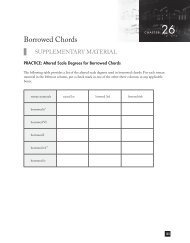HUsing ADO.NET 2.0 with Microsoft Access Databases - Cengage ...
HUsing ADO.NET 2.0 with Microsoft Access Databases - Cengage ...
HUsing ADO.NET 2.0 with Microsoft Access Databases - Cengage ...
Create successful ePaper yourself
Turn your PDF publications into a flip-book with our unique Google optimized e-Paper software.
<strong>Access</strong>ing the Records in a Dataset 17<br />
so on. For example, if the record pointer is pointing to the third record, the<br />
Position property contains the integer 2. Figure H.21 shows the Position property’s<br />
syntax and includes examples of using the property.<br />
HOW TO…<br />
Use the BindingSource Object’s Position Property<br />
Syntax<br />
bindingSourceName.Position<br />
Examples<br />
recordNum = TblEmployBindingSource.Position<br />
assigns the position of the current record to the recordNum variable<br />
Appendix H C5779 39147 Page 17 07/10/06--JHR<br />
TblEmployBindingSource.Position = 4<br />
moves the record pointer to the fifth record in the dataset<br />
TblEmployBindingSource.Position = _<br />
TblEmployBindingSource.Position + 1<br />
moves the record pointer to the next record in the dataset<br />
FIGURE H.21<br />
How to use the BindingSource object’s Position property<br />
In the first example shown in Figure H.21, the recordNum =<br />
TblEmployBindingSource.Position statement assigns the record pointer’s<br />
position to the recordNum variable. The TblEmployBindingSource.Position<br />
= 4 statement in the second example moves the record pointer to the fifth record<br />
in the dataset. (Recall that the first record is in position zero.) In the last example,<br />
the TblEmployBindingSource.Position = TblEmployBindingSource.<br />
Position + 1 statement moves the record pointer to the next record in the<br />
dataset.<br />
In addition to using the Position property to move the record pointer in a<br />
dataset, you also can use the Move methods of the BindingSource object. Figure<br />
H.22 shows each Move method’s syntax and includes an example of using each<br />
method. Notice that you can use the Move methods to move the record pointer<br />
to the first, last, next, and previous record in the dataset associated <strong>with</strong> the<br />
BindingSource object.<br />
HOW TO…<br />
Use the BindingSource Object’s Move Methods<br />
Syntax<br />
bindingSourceName.MoveFirst()<br />
bindingSourceName.MoveLast()<br />
bindingSourceName.MoveNext()<br />
bindingSourceName.MovePrevious()<br />
(Figure is continued on next page)