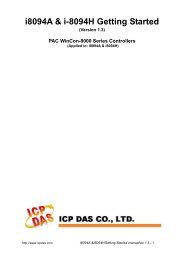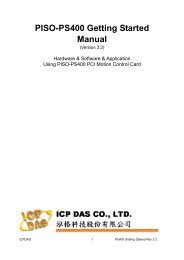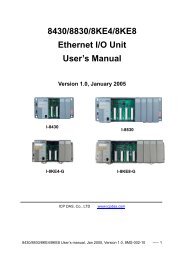Manual NISE 3500 - ICPDAS-EUROPE
Manual NISE 3500 - ICPDAS-EUROPE
Manual NISE 3500 - ICPDAS-EUROPE
Create successful ePaper yourself
Turn your PDF publications into a flip-book with our unique Google optimized e-Paper software.
Appendix E: Intel Manageability Command Tool-KVM<br />
14. The Remote KVM screen will appear. Select KVM Viewer Redirect<br />
Port. The server will prompt you to enter the VNC’s password.<br />
The remote iAMT’s computer will at the same time display the Intel<br />
KVM Remote Assistance Application program’s 6-character password.<br />
15. After the server entered the 6-character password provided by the<br />
remote computer’s screen, the server will be able to see the remote<br />
computer’s current image.<br />
If you entered the wrong password thrice, a message will appear<br />
notifying you that the server and remote computer’s VNC<br />
connection failed. You must click the KVM icon again and then<br />
select KVM Viewer Redirect Port to reconnect.<br />
Copyright © 2011 NEXCOM International Co., Ltd. All Rights Reserved. 102 <strong>NISE</strong> <strong>3500</strong>, <strong>NISE</strong> <strong>3500</strong>M User <strong>Manual</strong>