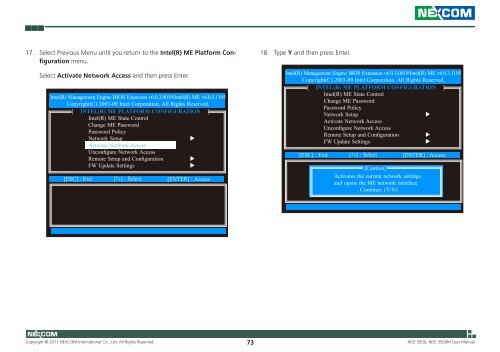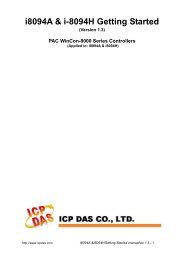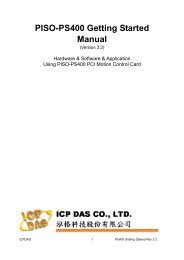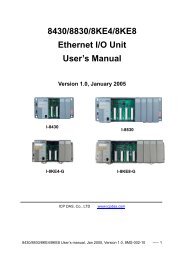Manual NISE 3500 - ICPDAS-EUROPE
Manual NISE 3500 - ICPDAS-EUROPE
Manual NISE 3500 - ICPDAS-EUROPE
You also want an ePaper? Increase the reach of your titles
YUMPU automatically turns print PDFs into web optimized ePapers that Google loves.
17. Select Previous Menu until you return to the Intel(R) ME Platform Configuration<br />
menu.<br />
Select Activate Network Access and then press Enter.<br />
Intel(R) Management Engine BIOS Extension v6.0.3.0019/Intel(R) ME v6.0.3.1195<br />
Copyright(C) 2003-09 Intel Corporation. All Rights Reserved.<br />
[ INTEL(R) ME PLATFORM CONFIGURATION ]<br />
Intel(R) ME State Control<br />
Change ME Password<br />
Password Policy<br />
Network Setup<br />
<br />
Activate Network Access<br />
Unconfigure Network Access<br />
Remote Setup and Configuration <br />
FW Update Settings<br />
<br />
[ESC] : Exit<br />
[↑↓] : Select<br />
[ENTER] : Access<br />
18. Type Y and then press Enter.<br />
Intel(R) Management Engine BIOS Extension v6.0.3.0019/Intel(R) ME v6.0.3.1195<br />
Copyright(C) 2003-09 Intel Corporation. All Rights Reserved.<br />
[ INTEL(R) ME PLATFORM CONFIGURATION ]<br />
Intel(R) ME State Control<br />
Change ME Password<br />
Password Policy<br />
Network Setup<br />
<br />
Activate Network Access<br />
Unconfigure Network Access<br />
Remote Setup and Configuration <br />
FW Update Settings<br />
<br />
[ESC] : Exit<br />
[↑↓] : Select<br />
[Caution]<br />
Activates the current network settings<br />
and opens the ME network interface<br />
Continue: (Y/N)<br />
[ENTER] : Access<br />
Copyright © 2011 NEXCOM International Co., Ltd. All Rights Reserved. 73 <strong>NISE</strong> <strong>3500</strong>, <strong>NISE</strong> <strong>3500</strong>M User <strong>Manual</strong>