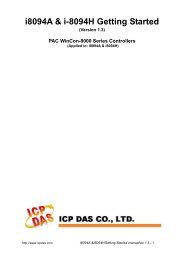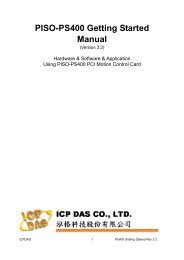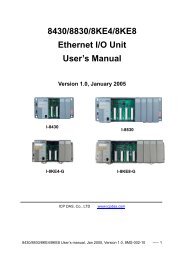Manual NISE 3500 - ICPDAS-EUROPE
Manual NISE 3500 - ICPDAS-EUROPE
Manual NISE 3500 - ICPDAS-EUROPE
You also want an ePaper? Increase the reach of your titles
YUMPU automatically turns print PDFs into web optimized ePapers that Google loves.
Installing a Half Length SATA DOM with SATA HD (<strong>NISE</strong> <strong>3500</strong>P2/<strong>3500</strong>M2/<strong>3500</strong>M2 E)<br />
If you intend to install a half length SATA DOM, you may install<br />
one SATA hard drive only.<br />
2. Locate for the SATA connector on the board.<br />
1. Prior to installing the SATA DOM, you must first place the drive bay<br />
shown below into the chassis.<br />
SATA<br />
connector<br />
Drive bay<br />
Copyright © 2011 NEXCOM International Co., Ltd. All Rights Reserved. 44 <strong>NISE</strong> <strong>3500</strong>, <strong>NISE</strong> <strong>3500</strong>M User <strong>Manual</strong>