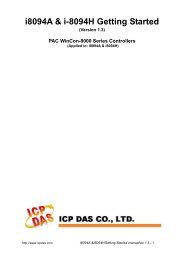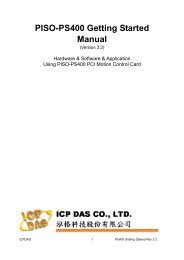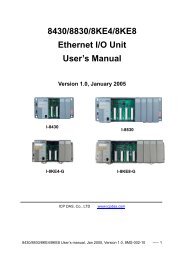Manual NISE 3500 - ICPDAS-EUROPE
Manual NISE 3500 - ICPDAS-EUROPE
Manual NISE 3500 - ICPDAS-EUROPE
You also want an ePaper? Increase the reach of your titles
YUMPU automatically turns print PDFs into web optimized ePapers that Google loves.
Security<br />
Save & Exit<br />
BIOS SETUP UTILITY<br />
Main Advanced Chipset Boot Security Save & Exit<br />
BIOS SETUP UTILITY<br />
Main Advanced Chipset Boot Security Save & Exit<br />
Password Description<br />
If only the Administrator’s password is set, then<br />
this only limits access to Setup and is only asked<br />
for when entering Setup.<br />
If only the User’s password is set, then this is<br />
a power on password and must be entered to<br />
boot or enter setup. In Setup the User will have<br />
Administrator rights.<br />
Administrator Password<br />
User Password<br />
Set Setup Administrator<br />
Password.<br />
→ ←: Select Screen<br />
↑↓: Select Item<br />
Enter: Select<br />
+/-: Change Opt.<br />
F1: General Help<br />
F2: Previous Values<br />
F3: Optimized Defaults<br />
F4: Save ESC: Exit<br />
Save Changes and Exit<br />
Discard Changes and Exit<br />
Save Changes and Reset<br />
Discard Changes and Reset<br />
Save Options<br />
Save Changes<br />
Discard Changes<br />
Restore Defaults<br />
Save as User Defaults<br />
Restore User Defaults<br />
Boot Override<br />
SATA: FUJITSU MHZ2080BH G2<br />
Built-in EFI Shell<br />
Reset System with ME Disable Mode<br />
Reset the system after<br />
saving the changes.<br />
← →: Select Screen<br />
↑↓: Select Item<br />
Enter: Select<br />
+/-: Change Opt.<br />
F1: General Help<br />
F2: Previous Values<br />
F3: Optimized Defaults<br />
F4: Save ESC: Exit<br />
Version 2.00.1201. Copyright (C) 2009 American Megatrends, Inc.<br />
Version 2.00.1201. Copyright (C) 2009 American Megatrends, Inc.<br />
Administrator Password<br />
Sets the administrator password.<br />
User Password<br />
Sets the user password.<br />
Save Changes and Exit<br />
To save the changes and exit the Setup utility, select this field then press<br />
. A dialog box will appear. Confirm by selecting Yes. You can also<br />
press to save and exit Setup.<br />
Discard Changes and Exit<br />
To exit the Setup utility without saving the changes, select this field then<br />
press . You may be prompted to confirm again before exiting. You<br />
can also press to exit without saving the changes.<br />
Discard Changes<br />
To discard the changes, select this field then press . A dialog box<br />
will appear. Confirm by selecting Yes to discard all changes made and<br />
restore the previously saved settings.<br />
Copyright © 2011 NEXCOM International Co., Ltd. All Rights Reserved. 62 <strong>NISE</strong> <strong>3500</strong>, <strong>NISE</strong> <strong>3500</strong>M User <strong>Manual</strong>