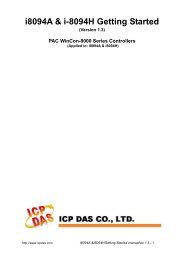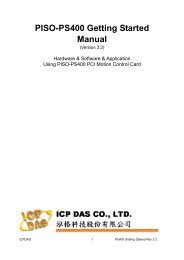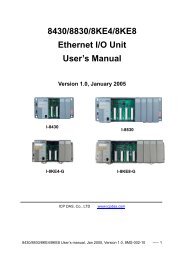Manual NISE 3500 - ICPDAS-EUROPE
Manual NISE 3500 - ICPDAS-EUROPE
Manual NISE 3500 - ICPDAS-EUROPE
Create successful ePaper yourself
Turn your PDF publications into a flip-book with our unique Google optimized e-Paper software.
Boot<br />
Main<br />
Advanced<br />
Boot Configuration<br />
Quiet Boot<br />
Fast Boot<br />
Setup Prompt Timeout<br />
Bootup NumLock State<br />
CSM16 Module Version<br />
GateA20 Active<br />
Option ROM Messages<br />
Interrupt 19 Capture<br />
Boot Option Priorities<br />
Boot Option #1<br />
Boot Option #2<br />
Hard Drive BBS Priorities<br />
Chipset<br />
BIOS SETUP UTILITY<br />
Boot Security Save & Exit<br />
[Disabled]<br />
[Disabled]<br />
1<br />
[On]<br />
07.60<br />
[Upon Request]<br />
[Force BIOS]<br />
[Disabled]<br />
[SATA: FUJITSU MH...]<br />
[Built-in EFI Shell]<br />
Enables/Disables Quiet<br />
Boot option<br />
← →: Select Screen<br />
↑↓: Select Item<br />
Enter: Select<br />
+/-: Change Opt.<br />
F1: General Help<br />
F2: Previous Values<br />
F3: Optimized Defaults<br />
F4: Save ESC: Exit<br />
Bootup NumLock State<br />
This allows you to determine the default state of the numeric keypad. By<br />
default, the system boots up with NumLock on wherein the function of<br />
the numeric keypad is the number keys. When set to Off, the function of<br />
the numeric keypad is the arrow keys.<br />
Gate A20 Active<br />
Configures the Gate A20 function.<br />
Option ROM Messages<br />
Configures the ROM messages.<br />
Interrupt 19 Capture<br />
When enabled, it allows the optional ROM to trap interrupt 19.<br />
Boot Option #1 and Boot Option #2<br />
Selects the boot sequence of the hard drives.<br />
Version 2.00.1201. Copyright (C) 2009 American Megatrends, Inc.<br />
Quiet Boot<br />
Enables or disables the quiet boot function.<br />
Fast Boot<br />
Enables or disables boot with initialization of a minimal set of devices<br />
required to launch active boot option. This doesn’t affect the BBS boot<br />
options.<br />
Setup Prompt Timeout<br />
Selects the number of seconds to wait for the setup activation key.<br />
65535(0xFFFF) denotes indefinite waiting.<br />
Hard Drive BBS Priorities<br />
Sets the order of the legacy devices in this group.<br />
Copyright © 2011 NEXCOM International Co., Ltd. All Rights Reserved. 61 <strong>NISE</strong> <strong>3500</strong>, <strong>NISE</strong> <strong>3500</strong>M User <strong>Manual</strong>