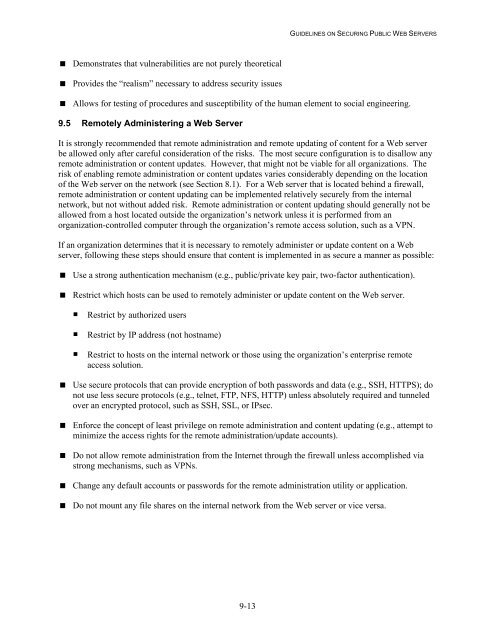NIST 800-44 Version 2 Guidelines on Securing Public Web Servers
NIST 800-44 Version 2 Guidelines on Securing Public Web Servers
NIST 800-44 Version 2 Guidelines on Securing Public Web Servers
Create successful ePaper yourself
Turn your PDF publications into a flip-book with our unique Google optimized e-Paper software.
GUIDELINES ON SECURING PUBLIC WEB SERVERS<br />
Dem<strong>on</strong>strates that vulnerabilities are not purely theoretical<br />
Provides the “realism” necessary to address security issues<br />
Allows for testing of procedures and susceptibility of the human element to social engineering.<br />
9.5 Remotely Administering a <strong>Web</strong> Server<br />
It is str<strong>on</strong>gly recommended that remote administrati<strong>on</strong> and remote updating of c<strong>on</strong>tent for a <strong>Web</strong> server<br />
be allowed <strong>on</strong>ly after careful c<strong>on</strong>siderati<strong>on</strong> of the risks. The most secure c<strong>on</strong>figurati<strong>on</strong> is to disallow any<br />
remote administrati<strong>on</strong> or c<strong>on</strong>tent updates. However, that might not be viable for all organizati<strong>on</strong>s. The<br />
risk of enabling remote administrati<strong>on</strong> or c<strong>on</strong>tent updates varies c<strong>on</strong>siderably depending <strong>on</strong> the locati<strong>on</strong><br />
of the <strong>Web</strong> server <strong>on</strong> the network (see Secti<strong>on</strong> 8.1). For a <strong>Web</strong> server that is located behind a firewall,<br />
remote administrati<strong>on</strong> or c<strong>on</strong>tent updating can be implemented relatively securely from the internal<br />
network, but not without added risk. Remote administrati<strong>on</strong> or c<strong>on</strong>tent updating should generally not be<br />
allowed from a host located outside the organizati<strong>on</strong>’s network unless it is performed from an<br />
organizati<strong>on</strong>-c<strong>on</strong>trolled computer through the organizati<strong>on</strong>’s remote access soluti<strong>on</strong>, such as a VPN.<br />
If an organizati<strong>on</strong> determines that it is necessary to remotely administer or update c<strong>on</strong>tent <strong>on</strong> a <strong>Web</strong><br />
server, following these steps should ensure that c<strong>on</strong>tent is implemented in as secure a manner as possible:<br />
Use a str<strong>on</strong>g authenticati<strong>on</strong> mechanism (e.g., public/private key pair, two-factor authenticati<strong>on</strong>).<br />
Restrict which hosts can be used to remotely administer or update c<strong>on</strong>tent <strong>on</strong> the <strong>Web</strong> server.<br />
• Restrict by authorized users<br />
• Restrict by IP address (not hostname)<br />
• Restrict to hosts <strong>on</strong> the internal network or those using the organizati<strong>on</strong>’s enterprise remote<br />
access soluti<strong>on</strong>.<br />
Use secure protocols that can provide encrypti<strong>on</strong> of both passwords and data (e.g., SSH, HTTPS); do<br />
not use less secure protocols (e.g., telnet, FTP, NFS, HTTP) unless absolutely required and tunneled<br />
over an encrypted protocol, such as SSH, SSL, or IPsec.<br />
Enforce the c<strong>on</strong>cept of least privilege <strong>on</strong> remote administrati<strong>on</strong> and c<strong>on</strong>tent updating (e.g., attempt to<br />
minimize the access rights for the remote administrati<strong>on</strong>/update accounts).<br />
Do not allow remote administrati<strong>on</strong> from the Internet through the firewall unless accomplished via<br />
str<strong>on</strong>g mechanisms, such as VPNs.<br />
Change any default accounts or passwords for the remote administrati<strong>on</strong> utility or applicati<strong>on</strong>.<br />
Do not mount any file shares <strong>on</strong> the internal network from the <strong>Web</strong> server or vice versa.<br />
9-13