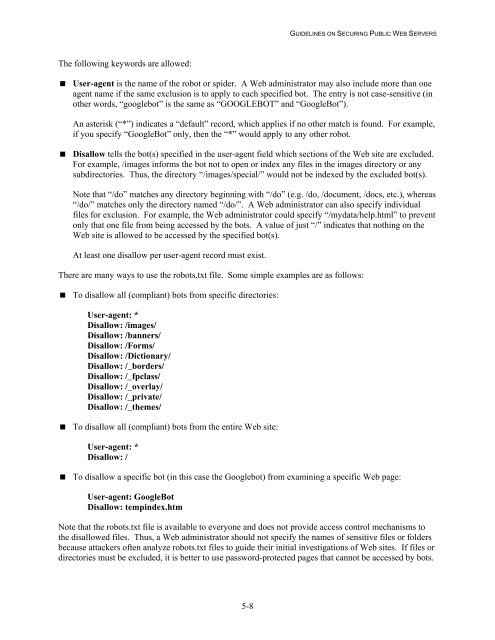NIST 800-44 Version 2 Guidelines on Securing Public Web Servers
NIST 800-44 Version 2 Guidelines on Securing Public Web Servers
NIST 800-44 Version 2 Guidelines on Securing Public Web Servers
You also want an ePaper? Increase the reach of your titles
YUMPU automatically turns print PDFs into web optimized ePapers that Google loves.
GUIDELINES ON SECURING PUBLIC WEB SERVERS<br />
The following keywords are allowed:<br />
User-agent is the name of the robot or spider. A <strong>Web</strong> administrator may also include more than <strong>on</strong>e<br />
agent name if the same exclusi<strong>on</strong> is to apply to each specified bot. The entry is not case-sensitive (in<br />
other words, “googlebot” is the same as “GOOGLEBOT” and “GoogleBot”).<br />
An asterisk (“*”) indicates a “default” record, which applies if no other match is found. For example,<br />
if you specify “GoogleBot” <strong>on</strong>ly, then the “*” would apply to any other robot.<br />
Disallow tells the bot(s) specified in the user-agent field which secti<strong>on</strong>s of the <strong>Web</strong> site are excluded.<br />
For example, /images informs the bot not to open or index any files in the images directory or any<br />
subdirectories. Thus, the directory “/images/special/” would not be indexed by the excluded bot(s).<br />
Note that “/do” matches any directory beginning with “/do” (e.g. /do, /document, /docs, etc.), whereas<br />
“/do/” matches <strong>on</strong>ly the directory named “/do/”. A <strong>Web</strong> administrator can also specify individual<br />
files for exclusi<strong>on</strong>. For example, the <strong>Web</strong> administrator could specify “/mydata/help.html” to prevent<br />
<strong>on</strong>ly that <strong>on</strong>e file from being accessed by the bots. A value of just “/” indicates that nothing <strong>on</strong> the<br />
<strong>Web</strong> site is allowed to be accessed by the specified bot(s).<br />
At least <strong>on</strong>e disallow per user-agent record must exist.<br />
There are many ways to use the robots.txt file. Some simple examples are as follows:<br />
To disallow all (compliant) bots from specific directories:<br />
User-agent: *<br />
Disallow: /images/<br />
Disallow: /banners/<br />
Disallow: /Forms/<br />
Disallow: /Dicti<strong>on</strong>ary/<br />
Disallow: /_borders/<br />
Disallow: /_fpclass/<br />
Disallow: /_overlay/<br />
Disallow: /_private/<br />
Disallow: /_themes/<br />
To disallow all (compliant) bots from the entire <strong>Web</strong> site:<br />
User-agent: *<br />
Disallow: /<br />
To disallow a specific bot (in this case the Googlebot) from examining a specific <strong>Web</strong> page:<br />
User-agent: GoogleBot<br />
Disallow: tempindex.htm<br />
Note that the robots.txt file is available to every<strong>on</strong>e and does not provide access c<strong>on</strong>trol mechanisms to<br />
the disallowed files. Thus, a <strong>Web</strong> administrator should not specify the names of sensitive files or folders<br />
because attackers often analyze robots.txt files to guide their initial investigati<strong>on</strong>s of <strong>Web</strong> sites. If files or<br />
directories must be excluded, it is better to use password-protected pages that cannot be accessed by bots.<br />
5-8