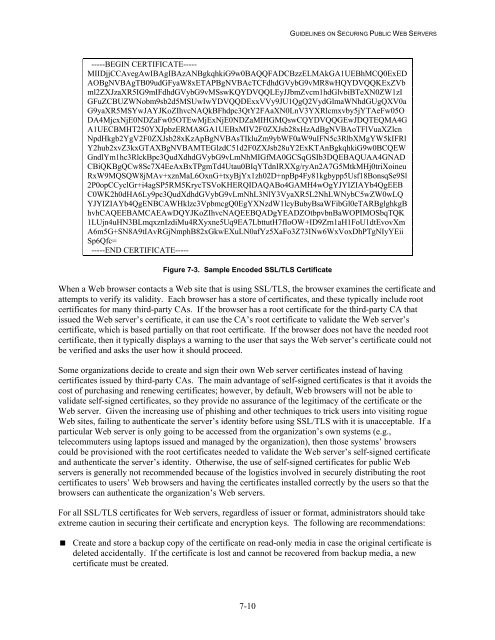NIST 800-44 Version 2 Guidelines on Securing Public Web Servers
NIST 800-44 Version 2 Guidelines on Securing Public Web Servers
NIST 800-44 Version 2 Guidelines on Securing Public Web Servers
You also want an ePaper? Increase the reach of your titles
YUMPU automatically turns print PDFs into web optimized ePapers that Google loves.
GUIDELINES ON SECURING PUBLIC WEB SERVERS<br />
-----BEGIN CERTIFICATE-----<br />
MIIDjjCCAvegAwIBAgIBAzANBgkqhkiG9w0BAQQFADCBzzELMAkGA1UEBhMCQ0ExED<br />
AOBgNVBAgTB09udGFyaW8xETAPBgNVBAcTCFdhdGVybG9vMR8wHQYDVQQKExZVb<br />
ml2ZXJzaXR5IG9mIFdhdGVybG9vMSswKQYDVQQLEyJJbmZvcm1hdGlvbiBTeXN0ZW1zI<br />
GFuZCBUZWNobm9sb2d5MSUwIwYDVQQDExxVVy9JU1QgQ2VydGlmaWNhdGUgQXV0a<br />
G9yaXR5MSYwJAYJKoZIhvcNAQkBFhdpc3QtY2FAaXN0LnV3YXRlcmxvby5jYTAeFw05O<br />
DA4MjcxNjE0NDZaFw05OTEwMjExNjE0NDZaMIHGMQswCQYDVQQGEwJDQTEQMA4G<br />
A1UECBMHT250YXJpbzERMA8GA1UEBxMIV2F0ZXJsb28xHzAdBgNVBAoTFlVuaXZlcn<br />
NpdHkgb2YgV2F0ZXJsb28xKzApBgNVBAsTIkluZm9ybWF0aW9uIFN5c3RlbXMgYW5kIFRl<br />
Y2hub2xvZ3kxGTAXBgNVBAMTEGlzdC51d2F0ZXJsb28uY2ExKTAnBgkqhkiG9w0BCQEW<br />
GndlYm1hc3RlckBpc3QudXdhdGVybG9vLmNhMIGfMA0GCSqGSIb3DQEBAQUAA4GNAD<br />
CBiQKBgQCw8Sc7X4EeAxBxTPgmTd4Utau0BIqYTdnIRXXg/ryAn2A7G5MtkMHj0triXoineu<br />
RxW9MQSQW8jMAv+xznMaL6OxnG+txyBjYx1zh02D+npBp4Fy81kgbypp5Usf18B<strong>on</strong>sqSe9Sl<br />
2P0opCCyclGr+i4agSP5RM5KrycTSVoKHERQIDAQABo4GAMH4wOgYJYIZIAYb4QgEEB<br />
C0WK2h0dHA6Ly9pc3QudXdhdGVybG9vLmNhL3NlY3VyaXR5L2NhLWNybC5wZW0wLQ<br />
YJYIZIAYb4QgENBCAWHklzc3VpbmcgQ0EgYXNzdW1lcyBubyBsaWFibGl0eTARBglghkgB<br />
hvhCAQEEBAMCAEAwDQYJKoZIhvcNAQEEBQADgYEADZOtbpvbnBaWOPIMOSbqTQK<br />
1LUjn4uHN3BLmqxznIzdiMu4RXyxne5Uq9EA7LbttutH7fIoOW+ID9Zrn1aH1FoU1dtEvovXm<br />
A6m5G+SN8A9tIAvRGjNmphB82xGkwEXuLN0afYz5XaFo3Z73INw6WxVoxDhPTgNIyYEii<br />
Sp6Qfc=<br />
-----END CERTIFICATE-----<br />
Figure 7-3. Sample Encoded SSL/TLS Certificate<br />
When a <strong>Web</strong> browser c<strong>on</strong>tacts a <strong>Web</strong> site that is using SSL/TLS, the browser examines the certificate and<br />
attempts to verify its validity. Each browser has a store of certificates, and these typically include root<br />
certificates for many third-party CAs. If the browser has a root certificate for the third-party CA that<br />
issued the <strong>Web</strong> server’s certificate, it can use the CA’s root certificate to validate the <strong>Web</strong> server’s<br />
certificate, which is based partially <strong>on</strong> that root certificate. If the browser does not have the needed root<br />
certificate, then it typically displays a warning to the user that says the <strong>Web</strong> server’s certificate could not<br />
be verified and asks the user how it should proceed.<br />
Some organizati<strong>on</strong>s decide to create and sign their own <strong>Web</strong> server certificates instead of having<br />
certificates issued by third-party CAs. The main advantage of self-signed certificates is that it avoids the<br />
cost of purchasing and renewing certificates; however, by default, <strong>Web</strong> browsers will not be able to<br />
validate self-signed certificates, so they provide no assurance of the legitimacy of the certificate or the<br />
<strong>Web</strong> server. Given the increasing use of phishing and other techniques to trick users into visiting rogue<br />
<strong>Web</strong> sites, failing to authenticate the server’s identity before using SSL/TLS with it is unacceptable. If a<br />
particular <strong>Web</strong> server is <strong>on</strong>ly going to be accessed from the organizati<strong>on</strong>’s own systems (e.g.,<br />
telecommuters using laptops issued and managed by the organizati<strong>on</strong>), then those systems’ browsers<br />
could be provisi<strong>on</strong>ed with the root certificates needed to validate the <strong>Web</strong> server’s self-signed certificate<br />
and authenticate the server’s identity. Otherwise, the use of self-signed certificates for public <strong>Web</strong><br />
servers is generally not recommended because of the logistics involved in securely distributing the root<br />
certificates to users’ <strong>Web</strong> browsers and having the certificates installed correctly by the users so that the<br />
browsers can authenticate the organizati<strong>on</strong>’s <strong>Web</strong> servers.<br />
For all SSL/TLS certificates for <strong>Web</strong> servers, regardless of issuer or format, administrators should take<br />
extreme cauti<strong>on</strong> in securing their certificate and encrypti<strong>on</strong> keys. The following are recommendati<strong>on</strong>s:<br />
Create and store a backup copy of the certificate <strong>on</strong> read-<strong>on</strong>ly media in case the original certificate is<br />
deleted accidentally. If the certificate is lost and cannot be recovered from backup media, a new<br />
certificate must be created.<br />
7-10