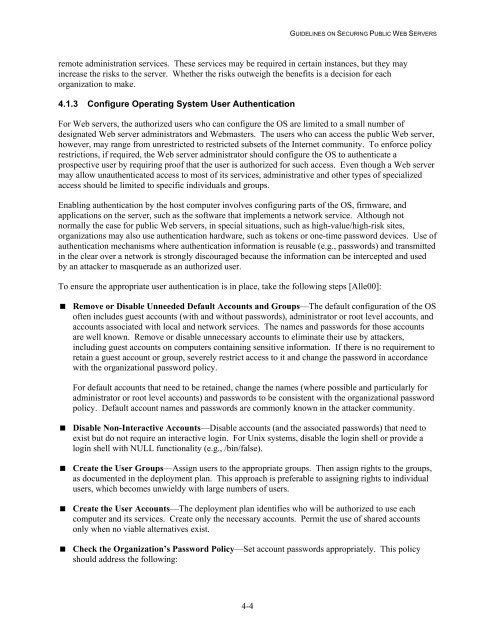NIST 800-44 Version 2 Guidelines on Securing Public Web Servers
NIST 800-44 Version 2 Guidelines on Securing Public Web Servers
NIST 800-44 Version 2 Guidelines on Securing Public Web Servers
You also want an ePaper? Increase the reach of your titles
YUMPU automatically turns print PDFs into web optimized ePapers that Google loves.
GUIDELINES ON SECURING PUBLIC WEB SERVERS<br />
remote administrati<strong>on</strong> services. These services may be required in certain instances, but they may<br />
increase the risks to the server. Whether the risks outweigh the benefits is a decisi<strong>on</strong> for each<br />
organizati<strong>on</strong> to make.<br />
4.1.3 C<strong>on</strong>figure Operating System User Authenticati<strong>on</strong><br />
For <strong>Web</strong> servers, the authorized users who can c<strong>on</strong>figure the OS are limited to a small number of<br />
designated <strong>Web</strong> server administrators and <strong>Web</strong>masters. The users who can access the public <strong>Web</strong> server,<br />
however, may range from unrestricted to restricted subsets of the Internet community. To enforce policy<br />
restricti<strong>on</strong>s, if required, the <strong>Web</strong> server administrator should c<strong>on</strong>figure the OS to authenticate a<br />
prospective user by requiring proof that the user is authorized for such access. Even though a <strong>Web</strong> server<br />
may allow unauthenticated access to most of its services, administrative and other types of specialized<br />
access should be limited to specific individuals and groups.<br />
Enabling authenticati<strong>on</strong> by the host computer involves c<strong>on</strong>figuring parts of the OS, firmware, and<br />
applicati<strong>on</strong>s <strong>on</strong> the server, such as the software that implements a network service. Although not<br />
normally the case for public <strong>Web</strong> servers, in special situati<strong>on</strong>s, such as high-value/high-risk sites,<br />
organizati<strong>on</strong>s may also use authenticati<strong>on</strong> hardware, such as tokens or <strong>on</strong>e-time password devices. Use of<br />
authenticati<strong>on</strong> mechanisms where authenticati<strong>on</strong> informati<strong>on</strong> is reusable (e.g., passwords) and transmitted<br />
in the clear over a network is str<strong>on</strong>gly discouraged because the informati<strong>on</strong> can be intercepted and used<br />
by an attacker to masquerade as an authorized user.<br />
To ensure the appropriate user authenticati<strong>on</strong> is in place, take the following steps [Alle00]:<br />
Remove or Disable Unneeded Default Accounts and Groups—The default c<strong>on</strong>figurati<strong>on</strong> of the OS<br />
often includes guest accounts (with and without passwords), administrator or root level accounts, and<br />
accounts associated with local and network services. The names and passwords for those accounts<br />
are well known. Remove or disable unnecessary accounts to eliminate their use by attackers,<br />
including guest accounts <strong>on</strong> computers c<strong>on</strong>taining sensitive informati<strong>on</strong>. If there is no requirement to<br />
retain a guest account or group, severely restrict access to it and change the password in accordance<br />
with the organizati<strong>on</strong>al password policy.<br />
For default accounts that need to be retained, change the names (where possible and particularly for<br />
administrator or root level accounts) and passwords to be c<strong>on</strong>sistent with the organizati<strong>on</strong>al password<br />
policy. Default account names and passwords are comm<strong>on</strong>ly known in the attacker community.<br />
Disable N<strong>on</strong>-Interactive Accounts—Disable accounts (and the associated passwords) that need to<br />
exist but do not require an interactive login. For Unix systems, disable the login shell or provide a<br />
login shell with NULL functi<strong>on</strong>ality (e.g., /bin/false).<br />
Create the User Groups—Assign users to the appropriate groups. Then assign rights to the groups,<br />
as documented in the deployment plan. This approach is preferable to assigning rights to individual<br />
users, which becomes unwieldy with large numbers of users.<br />
Create the User Accounts—The deployment plan identifies who will be authorized to use each<br />
computer and its services. Create <strong>on</strong>ly the necessary accounts. Permit the use of shared accounts<br />
<strong>on</strong>ly when no viable alternatives exist.<br />
Check the Organizati<strong>on</strong>’s Password Policy—Set account passwords appropriately. This policy<br />
should address the following:<br />
4-4