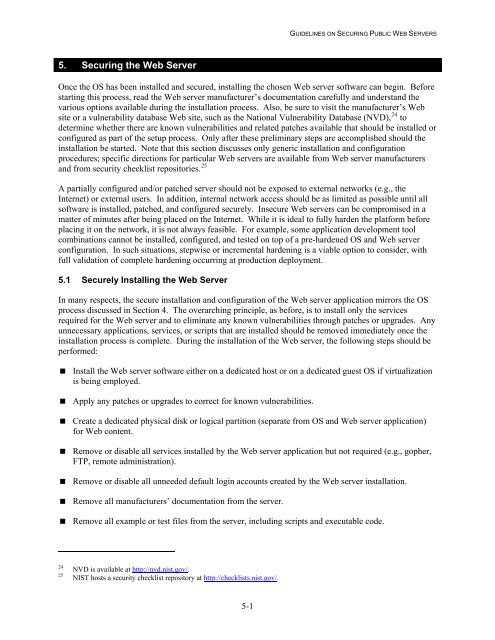NIST 800-44 Version 2 Guidelines on Securing Public Web Servers
NIST 800-44 Version 2 Guidelines on Securing Public Web Servers
NIST 800-44 Version 2 Guidelines on Securing Public Web Servers
Create successful ePaper yourself
Turn your PDF publications into a flip-book with our unique Google optimized e-Paper software.
GUIDELINES ON SECURING PUBLIC WEB SERVERS<br />
5. <strong>Securing</strong> the <strong>Web</strong> Server<br />
Once the OS has been installed and secured, installing the chosen <strong>Web</strong> server software can begin. Before<br />
starting this process, read the <strong>Web</strong> server manufacturer’s documentati<strong>on</strong> carefully and understand the<br />
various opti<strong>on</strong>s available during the installati<strong>on</strong> process. Also, be sure to visit the manufacturer’s <strong>Web</strong><br />
site or a vulnerability database <strong>Web</strong> site, such as the Nati<strong>on</strong>al Vulnerability Database (NVD), 24 to<br />
determine whether there are known vulnerabilities and related patches available that should be installed or<br />
c<strong>on</strong>figured as part of the setup process. Only after these preliminary steps are accomplished should the<br />
installati<strong>on</strong> be started. Note that this secti<strong>on</strong> discusses <strong>on</strong>ly generic installati<strong>on</strong> and c<strong>on</strong>figurati<strong>on</strong><br />
procedures; specific directi<strong>on</strong>s for particular <strong>Web</strong> servers are available from <strong>Web</strong> server manufacturers<br />
and from security checklist repositories. 25<br />
A partially c<strong>on</strong>figured and/or patched server should not be exposed to external networks (e.g., the<br />
Internet) or external users. In additi<strong>on</strong>, internal network access should be as limited as possible until all<br />
software is installed, patched, and c<strong>on</strong>figured securely. Insecure <strong>Web</strong> servers can be compromised in a<br />
matter of minutes after being placed <strong>on</strong> the Internet. While it is ideal to fully harden the platform before<br />
placing it <strong>on</strong> the network, it is not always feasible. For example, some applicati<strong>on</strong> development tool<br />
combinati<strong>on</strong>s cannot be installed, c<strong>on</strong>figured, and tested <strong>on</strong> top of a pre-hardened OS and <strong>Web</strong> server<br />
c<strong>on</strong>figurati<strong>on</strong>. In such situati<strong>on</strong>s, stepwise or incremental hardening is a viable opti<strong>on</strong> to c<strong>on</strong>sider, with<br />
full validati<strong>on</strong> of complete hardening occurring at producti<strong>on</strong> deployment.<br />
5.1 Securely Installing the <strong>Web</strong> Server<br />
In many respects, the secure installati<strong>on</strong> and c<strong>on</strong>figurati<strong>on</strong> of the <strong>Web</strong> server applicati<strong>on</strong> mirrors the OS<br />
process discussed in Secti<strong>on</strong> 4. The overarching principle, as before, is to install <strong>on</strong>ly the services<br />
required for the <strong>Web</strong> server and to eliminate any known vulnerabilities through patches or upgrades. Any<br />
unnecessary applicati<strong>on</strong>s, services, or scripts that are installed should be removed immediately <strong>on</strong>ce the<br />
installati<strong>on</strong> process is complete. During the installati<strong>on</strong> of the <strong>Web</strong> server, the following steps should be<br />
performed:<br />
Install the <strong>Web</strong> server software either <strong>on</strong> a dedicated host or <strong>on</strong> a dedicated guest OS if virtualizati<strong>on</strong><br />
is being employed.<br />
Apply any patches or upgrades to correct for known vulnerabilities.<br />
Create a dedicated physical disk or logical partiti<strong>on</strong> (separate from OS and <strong>Web</strong> server applicati<strong>on</strong>)<br />
for <strong>Web</strong> c<strong>on</strong>tent.<br />
Remove or disable all services installed by the <strong>Web</strong> server applicati<strong>on</strong> but not required (e.g., gopher,<br />
FTP, remote administrati<strong>on</strong>).<br />
Remove or disable all unneeded default login accounts created by the <strong>Web</strong> server installati<strong>on</strong>.<br />
Remove all manufacturers’ documentati<strong>on</strong> from the server.<br />
Remove all example or test files from the server, including scripts and executable code.<br />
24<br />
25<br />
NVD is available at http://nvd.nist.gov/.<br />
<str<strong>on</strong>g>NIST</str<strong>on</strong>g> hosts a security checklist repository at http://checklists.nist.gov/.<br />
5-1