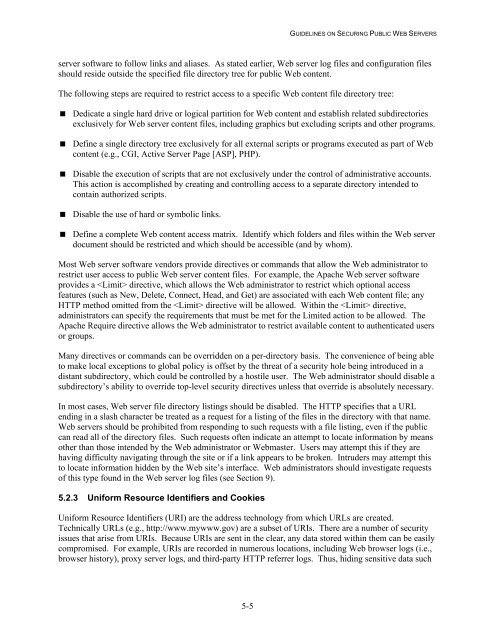NIST 800-44 Version 2 Guidelines on Securing Public Web Servers
NIST 800-44 Version 2 Guidelines on Securing Public Web Servers
NIST 800-44 Version 2 Guidelines on Securing Public Web Servers
You also want an ePaper? Increase the reach of your titles
YUMPU automatically turns print PDFs into web optimized ePapers that Google loves.
GUIDELINES ON SECURING PUBLIC WEB SERVERS<br />
server software to follow links and aliases. As stated earlier, <strong>Web</strong> server log files and c<strong>on</strong>figurati<strong>on</strong> files<br />
should reside outside the specified file directory tree for public <strong>Web</strong> c<strong>on</strong>tent.<br />
The following steps are required to restrict access to a specific <strong>Web</strong> c<strong>on</strong>tent file directory tree:<br />
Dedicate a single hard drive or logical partiti<strong>on</strong> for <strong>Web</strong> c<strong>on</strong>tent and establish related subdirectories<br />
exclusively for <strong>Web</strong> server c<strong>on</strong>tent files, including graphics but excluding scripts and other programs.<br />
Define a single directory tree exclusively for all external scripts or programs executed as part of <strong>Web</strong><br />
c<strong>on</strong>tent (e.g., CGI, Active Server Page [ASP], PHP).<br />
Disable the executi<strong>on</strong> of scripts that are not exclusively under the c<strong>on</strong>trol of administrative accounts.<br />
This acti<strong>on</strong> is accomplished by creating and c<strong>on</strong>trolling access to a separate directory intended to<br />
c<strong>on</strong>tain authorized scripts.<br />
Disable the use of hard or symbolic links.<br />
Define a complete <strong>Web</strong> c<strong>on</strong>tent access matrix. Identify which folders and files within the <strong>Web</strong> server<br />
document should be restricted and which should be accessible (and by whom).<br />
Most <strong>Web</strong> server software vendors provide directives or commands that allow the <strong>Web</strong> administrator to<br />
restrict user access to public <strong>Web</strong> server c<strong>on</strong>tent files. For example, the Apache <strong>Web</strong> server software<br />
provides a directive, which allows the <strong>Web</strong> administrator to restrict which opti<strong>on</strong>al access<br />
features (such as New, Delete, C<strong>on</strong>nect, Head, and Get) are associated with each <strong>Web</strong> c<strong>on</strong>tent file; any<br />
HTTP method omitted from the directive will be allowed. Within the directive,<br />
administrators can specify the requirements that must be met for the Limited acti<strong>on</strong> to be allowed. The<br />
Apache Require directive allows the <strong>Web</strong> administrator to restrict available c<strong>on</strong>tent to authenticated users<br />
or groups.<br />
Many directives or commands can be overridden <strong>on</strong> a per-directory basis. The c<strong>on</strong>venience of being able<br />
to make local excepti<strong>on</strong>s to global policy is offset by the threat of a security hole being introduced in a<br />
distant subdirectory, which could be c<strong>on</strong>trolled by a hostile user. The <strong>Web</strong> administrator should disable a<br />
subdirectory’s ability to override top-level security directives unless that override is absolutely necessary.<br />
In most cases, <strong>Web</strong> server file directory listings should be disabled. The HTTP specifies that a URL<br />
ending in a slash character be treated as a request for a listing of the files in the directory with that name.<br />
<strong>Web</strong> servers should be prohibited from resp<strong>on</strong>ding to such requests with a file listing, even if the public<br />
can read all of the directory files. Such requests often indicate an attempt to locate informati<strong>on</strong> by means<br />
other than those intended by the <strong>Web</strong> administrator or <strong>Web</strong>master. Users may attempt this if they are<br />
having difficulty navigating through the site or if a link appears to be broken. Intruders may attempt this<br />
to locate informati<strong>on</strong> hidden by the <strong>Web</strong> site’s interface. <strong>Web</strong> administrators should investigate requests<br />
of this type found in the <strong>Web</strong> server log files (see Secti<strong>on</strong> 9).<br />
5.2.3 Uniform Resource Identifiers and Cookies<br />
Uniform Resource Identifiers (URI) are the address technology from which URLs are created.<br />
Technically URLs (e.g., http://www.mywww.gov) are a subset of URIs. There are a number of security<br />
issues that arise from URIs. Because URIs are sent in the clear, any data stored within them can be easily<br />
compromised. For example, URIs are recorded in numerous locati<strong>on</strong>s, including <strong>Web</strong> browser logs (i.e.,<br />
browser history), proxy server logs, and third-party HTTP referrer logs. Thus, hiding sensitive data such<br />
5-5