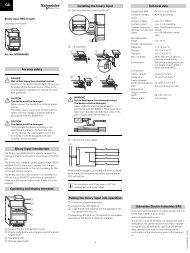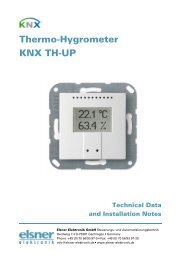Structure of Actuator KNX S-B4T-UP 230 V AC - IQmarket
Structure of Actuator KNX S-B4T-UP 230 V AC - IQmarket
Structure of Actuator KNX S-B4T-UP 230 V AC - IQmarket
Create successful ePaper yourself
Turn your PDF publications into a flip-book with our unique Google optimized e-Paper software.
(Zero position sensor at input 4 <strong>of</strong> actuator)<br />
<strong>Actuator</strong> is<br />
Slave<br />
Transmission repetition for slave status in sec 1 … 255<br />
Monitoring period for master status in sec 1 … 255<br />
Travel position for slave in % if<br />
input “Master zero position command“ = 1<br />
0 … 100<br />
Monitoring <strong>of</strong> alarm and blocking objects<br />
If “Monitoring <strong>of</strong> alarm and blocking objects: Yes” has been selected:<br />
Monitoring period for<br />
5 sec … 2h<br />
alarm/blocking objects<br />
Behaviour in case <strong>of</strong> non-receipt <strong>of</strong> an<br />
alarm/blocking object<br />
Stop • Close-command • Open-command<br />
The priorities <strong>of</strong> the following functions correspond with the order in the programme!<br />
Note: Alarm and blocking objects block at 1<br />
Alarm object<br />
Use alarm object<br />
No • Yes<br />
If “Use alarm object: Yes“ has been selected:<br />
Use alarm object<br />
Yes<br />
If alarm object value = 1<br />
If alarm object value = 0<br />
In case <strong>of</strong> manual operation before and after<br />
alarm<br />
In case <strong>of</strong> automatic operation after alarm<br />
Value <strong>of</strong> the object before 1st communication<br />
and restoration <strong>of</strong> bus voltage<br />
no action • Stop •<br />
Close-command • Open-command<br />
no action • move to last position<br />
Follow automatic<br />
0 • 1<br />
Blocking object 1 / 2<br />
Use blocking object 1<br />
Use blocking object 2<br />
No • Yes<br />
No • Yes<br />
If “Use blocking object 1 / 2: Yes“ has been selected:<br />
Settings see ”Alarm object”<br />
Wind block<br />
Use wind block<br />
No • Yes<br />
If “Use wind block: Yes“ has been selected:<br />
Note: In case <strong>of</strong> block, the window closes.<br />
46