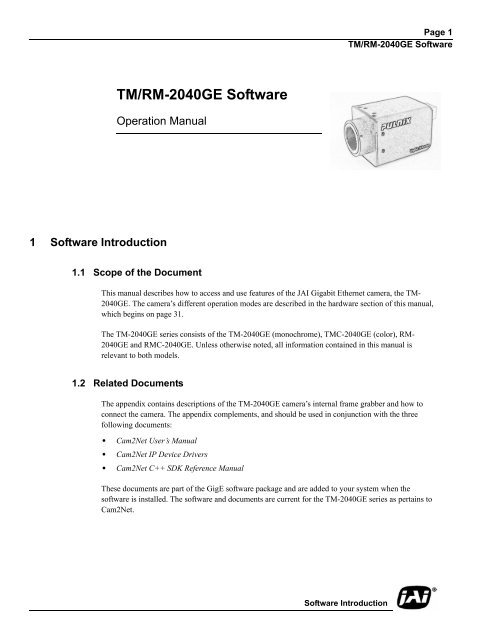TM/TMC/RM/RMC-2040GE Progressive Scan Cameras - JAI Pulnix
TM/TMC/RM/RMC-2040GE Progressive Scan Cameras - JAI Pulnix
TM/TMC/RM/RMC-2040GE Progressive Scan Cameras - JAI Pulnix
You also want an ePaper? Increase the reach of your titles
YUMPU automatically turns print PDFs into web optimized ePapers that Google loves.
Page 1<br />
<strong>TM</strong>/<strong>RM</strong>-<strong>2040GE</strong> Software<br />
<strong>TM</strong>/<strong>RM</strong>-<strong>2040GE</strong> Software<br />
Operation Manual<br />
1 Software Introduction<br />
1.1 Scope of the Document<br />
This manual describes how to access and use features of the <strong>JAI</strong> Gigabit Ethernet camera, the <strong>TM</strong>-<br />
<strong>2040GE</strong>. The camera’s different operation modes are described in the hardware section of this manual,<br />
which begins on page 31.<br />
The <strong>TM</strong>-<strong>2040GE</strong> series consists of the <strong>TM</strong>-<strong>2040GE</strong> (monochrome), <strong>TM</strong>C-<strong>2040GE</strong> (color), <strong>RM</strong>-<br />
<strong>2040GE</strong> and <strong>RM</strong>C-<strong>2040GE</strong>. Unless otherwise noted, all information contained in this manual is<br />
relevant to both models.<br />
1.2 Related Documents<br />
The appendix contains descriptions of the <strong>TM</strong>-<strong>2040GE</strong> camera’s internal frame grabber and how to<br />
connect the camera. The appendix complements, and should be used in conjunction with the three<br />
following documents:<br />
• Cam2Net User’s Manual<br />
• Cam2Net IP Device Drivers<br />
• Cam2Net C++ SDK Reference Manual<br />
These documents are part of the GigE software package and are added to your system when the<br />
software is installed. The software and documents are current for the <strong>TM</strong>-<strong>2040GE</strong> series as pertains to<br />
Cam2Net.<br />
Software Introduction