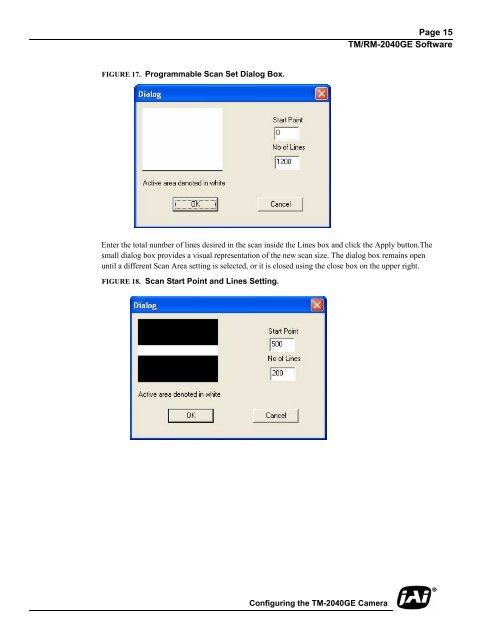TM/TMC/RM/RMC-2040GE Progressive Scan Cameras - JAI Pulnix
TM/TMC/RM/RMC-2040GE Progressive Scan Cameras - JAI Pulnix
TM/TMC/RM/RMC-2040GE Progressive Scan Cameras - JAI Pulnix
Create successful ePaper yourself
Turn your PDF publications into a flip-book with our unique Google optimized e-Paper software.
Page 15<br />
<strong>TM</strong>/<strong>RM</strong>-<strong>2040GE</strong> Software<br />
FIGURE 17. Programmable <strong>Scan</strong> Set Dialog Box.<br />
Enter the total number of lines desired in the scan inside the Lines box and click the Apply button.The<br />
small dialog box provides a visual representation of the new scan size. The dialog box remains open<br />
until a different <strong>Scan</strong> Area setting is selected, or it is closed using the close box on the upper right.<br />
FIGURE 18. <strong>Scan</strong> Start Point and Lines Setting.<br />
Configuring the <strong>TM</strong>-<strong>2040GE</strong> Camera