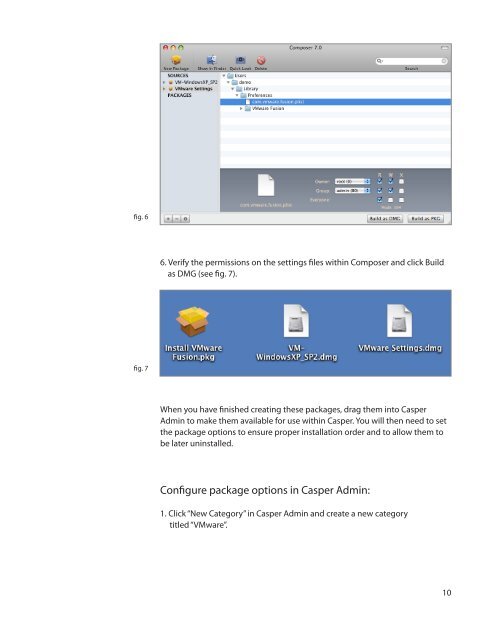Packaging and Deploying VMware Fusion with the ... - JAMF Software
Packaging and Deploying VMware Fusion with the ... - JAMF Software
Packaging and Deploying VMware Fusion with the ... - JAMF Software
You also want an ePaper? Increase the reach of your titles
YUMPU automatically turns print PDFs into web optimized ePapers that Google loves.
fig. 6<br />
6. Verify <strong>the</strong> permissions on <strong>the</strong> settings files <strong>with</strong>in Composer <strong>and</strong> click Build<br />
as DMG (see fig. 7).<br />
fig. 7<br />
When you have finished creating <strong>the</strong>se packages, drag <strong>the</strong>m into Casper<br />
Admin to make <strong>the</strong>m available for use <strong>with</strong>in Casper. You will <strong>the</strong>n need to set<br />
<strong>the</strong> package options to ensure proper installation order <strong>and</strong> to allow <strong>the</strong>m to<br />
be later uninstalled.<br />
Configure package options in Casper Admin:<br />
1. Click “New Category” in Casper Admin <strong>and</strong> create a new category<br />
titled “<strong>VMware</strong>”.<br />
10