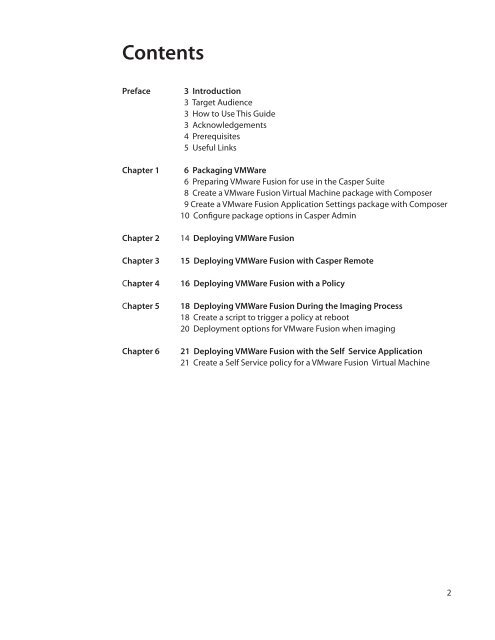Packaging and Deploying VMware Fusion with the ... - JAMF Software
Packaging and Deploying VMware Fusion with the ... - JAMF Software
Packaging and Deploying VMware Fusion with the ... - JAMF Software
Create successful ePaper yourself
Turn your PDF publications into a flip-book with our unique Google optimized e-Paper software.
Contents<br />
Preface<br />
Chapter 1<br />
Chapter 2<br />
Chapter 3<br />
Chapter 4<br />
Chapter 5<br />
Chapter 6<br />
3 Introduction<br />
3 Target Audience<br />
3 How to Use This Guide<br />
3 Acknowledgements<br />
4 Prerequisites<br />
5 Useful Links<br />
6 <strong>Packaging</strong> VMWare<br />
6 Preparing <strong>VMware</strong> <strong>Fusion</strong> for use in <strong>the</strong> Casper Suite<br />
8 Create a <strong>VMware</strong> <strong>Fusion</strong> Virtual Machine package <strong>with</strong> Composer<br />
9 Create a <strong>VMware</strong> <strong>Fusion</strong> Application Settings package <strong>with</strong> Composer<br />
10 Configure package options in Casper Admin<br />
14 <strong>Deploying</strong> VMWare <strong>Fusion</strong><br />
15 <strong>Deploying</strong> VMWare <strong>Fusion</strong> <strong>with</strong> Casper Remote<br />
16 <strong>Deploying</strong> VMWare <strong>Fusion</strong> <strong>with</strong> a Policy<br />
18 <strong>Deploying</strong> VMWare <strong>Fusion</strong> During <strong>the</strong> Imaging Process<br />
18 Create a script to trigger a policy at reboot<br />
20 Deployment options for <strong>VMware</strong> <strong>Fusion</strong> when imaging<br />
21 <strong>Deploying</strong> VMWare <strong>Fusion</strong> <strong>with</strong> <strong>the</strong> Self Service Application<br />
21 Create a Self Service policy for a <strong>VMware</strong> <strong>Fusion</strong> Virtual Machine<br />
2