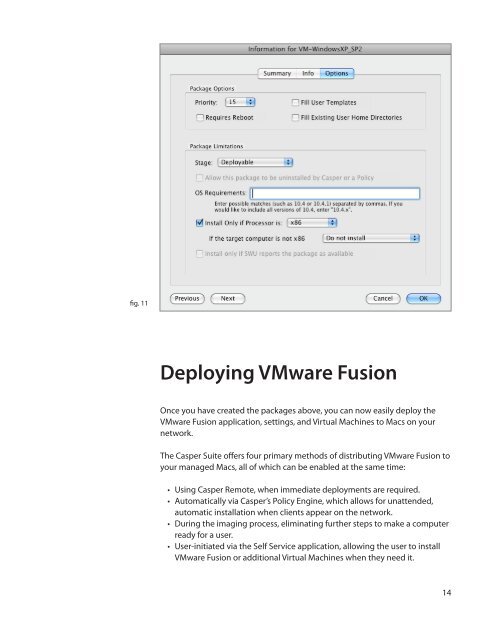Packaging and Deploying VMware Fusion with the ... - JAMF Software
Packaging and Deploying VMware Fusion with the ... - JAMF Software
Packaging and Deploying VMware Fusion with the ... - JAMF Software
You also want an ePaper? Increase the reach of your titles
YUMPU automatically turns print PDFs into web optimized ePapers that Google loves.
fig. 11<br />
<strong>Deploying</strong> <strong>VMware</strong> <strong>Fusion</strong><br />
Once you have created <strong>the</strong> packages above, you can now easily deploy <strong>the</strong><br />
<strong>VMware</strong> <strong>Fusion</strong> application, settings, <strong>and</strong> Virtual Machines to Macs on your<br />
network.<br />
The Casper Suite offers four primary methods of distributing <strong>VMware</strong> <strong>Fusion</strong> to<br />
your managed Macs, all of which can be enabled at <strong>the</strong> same time:<br />
• Using Casper Remote, when immediate deployments are required.<br />
• Automatically via Casper’s Policy Engine, which allows for unattended,<br />
automatic installation when clients appear on <strong>the</strong> network.<br />
• During <strong>the</strong> imaging process, eliminating fur<strong>the</strong>r steps to make a computer<br />
ready for a user.<br />
• User-initiated via <strong>the</strong> Self Service application, allowing <strong>the</strong> user to install<br />
<strong>VMware</strong> <strong>Fusion</strong> or additional Virtual Machines when <strong>the</strong>y need it.<br />
14