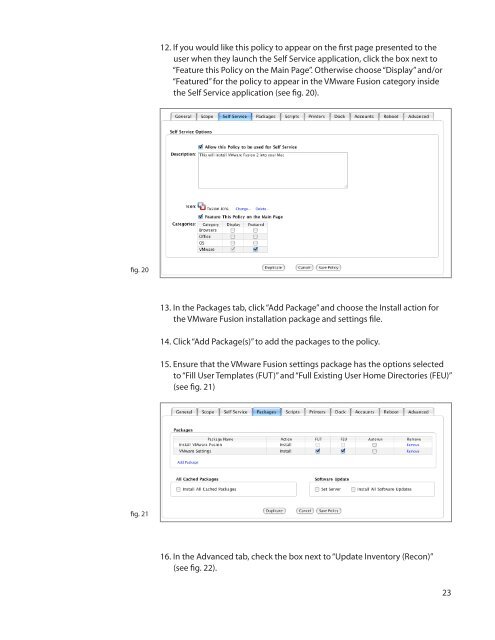Packaging and Deploying VMware Fusion with the ... - JAMF Software
Packaging and Deploying VMware Fusion with the ... - JAMF Software
Packaging and Deploying VMware Fusion with the ... - JAMF Software
You also want an ePaper? Increase the reach of your titles
YUMPU automatically turns print PDFs into web optimized ePapers that Google loves.
12. If you would like this policy to appear on <strong>the</strong> first page presented to <strong>the</strong><br />
user when <strong>the</strong>y launch <strong>the</strong> Self Service application, click <strong>the</strong> box next to<br />
“Feature this Policy on <strong>the</strong> Main Page”. O<strong>the</strong>rwise choose “Display” <strong>and</strong>/or<br />
“Featured” for <strong>the</strong> policy to appear in <strong>the</strong> <strong>VMware</strong> <strong>Fusion</strong> category inside<br />
<strong>the</strong> Self Service application (see fig. 20).<br />
fig. 20<br />
13. In <strong>the</strong> Packages tab, click “Add Package” <strong>and</strong> choose <strong>the</strong> Install action for<br />
<strong>the</strong> <strong>VMware</strong> <strong>Fusion</strong> installation package <strong>and</strong> settings file.<br />
14. Click “Add Package(s)” to add <strong>the</strong> packages to <strong>the</strong> policy.<br />
15. Ensure that <strong>the</strong> <strong>VMware</strong> <strong>Fusion</strong> settings package has <strong>the</strong> options selected<br />
to “Fill User Templates (FUT)” <strong>and</strong> “Full Existing User Home Directories (FEU)”<br />
(see fig. 21)<br />
fig. 21<br />
16. In <strong>the</strong> Advanced tab, check <strong>the</strong> box next to “Update Inventory (Recon)”<br />
(see fig. 22).<br />
23