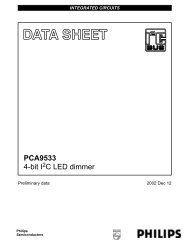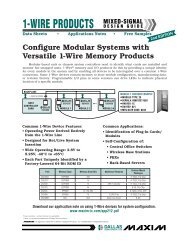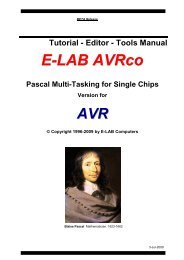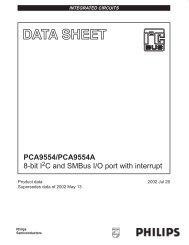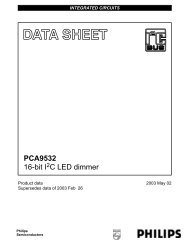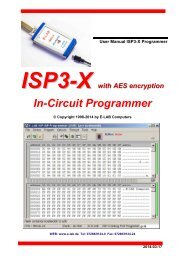Manual - E-LAB Computers
Manual - E-LAB Computers
Manual - E-LAB Computers
Create successful ePaper yourself
Turn your PDF publications into a flip-book with our unique Google optimized e-Paper software.
UPP1-X In-Circuit Programmer with USB-2<br />
Functions of Buttons and Menus<br />
Normally the use of the menus is not necessary. All standard operations can be started with the speedbuttons<br />
by a mouse click. Specialized operations can be found only in the menus.<br />
File Menu<br />
Edit/Load Project opens the project dialog. A new project can be<br />
build or an existing one can be opened and loaded.<br />
Save Project parameters stores the actual parameters to the isp-file<br />
Save Flash Buffer to binary File stores the Flash-Buffer into a<br />
binary file. A File-Dialog is opened..<br />
Save EEprom Buffer to binary File stores the Flash-Buffer into a<br />
binary file. A FileDialog is opened..<br />
Save Flash Buffer to binary File stores the Flash-Buffer into a hex<br />
file. A File-Dialog is opened..<br />
Save EEprom Buffer to binary File stores the Flash-Buffer into a<br />
hex file. A FileDialog is opened.<br />
Search Programmers is a support function which closes the currently opened programmer connections and<br />
then tries to find all connected programmers. See separate section below regarding Multiple Programmers.<br />
USB2 devices only disables the global programmer searching and enumerates USB2 types only. This avoids<br />
long timeouts with the COMport searching which can take several minutes if a Bluetooth virtual Comport is<br />
installed on the PC.<br />
The Project-Open button opens the project dialog. A new project can be built or an existing one can be<br />
opened and loaded.<br />
The Reload button loads the previously loaded Hex-Files again.<br />
The Flush button clears the Flash-Buffer and also the EEprom-Buffer completely to $FF<br />
The Device State button opens the Device State dialog. Description see above.<br />
12 · AVRProg Software E-<strong>LAB</strong> <strong>Computers</strong>