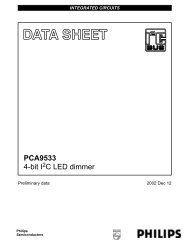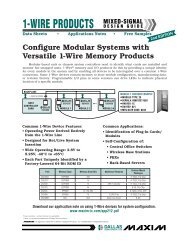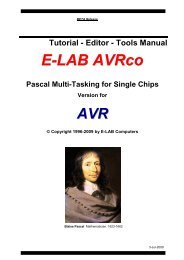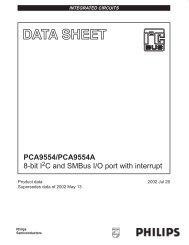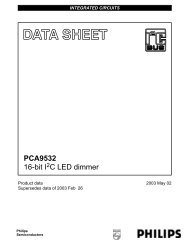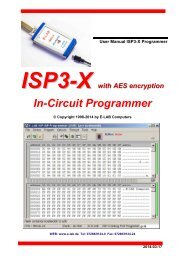Manual - E-LAB Computers
Manual - E-LAB Computers
Manual - E-LAB Computers
Create successful ePaper yourself
Turn your PDF publications into a flip-book with our unique Google optimized e-Paper software.
UPP1-X In-Circuit Programmer with USB-2<br />
Building Project Files for UPP1 programmers<br />
The previous pages introduced two ways that UPP Project files can be created. Either by direct download into<br />
the SD card in the UPP or through a Flash drive of the PC.<br />
There was a notice that the standard UPP version can only use one project in the portable mode because<br />
there is no way to select a project with the UPP itself.<br />
Because of this there are the Version S and Version D of the UPP1, where the version „S“ has a rotary<br />
switch on its back side which supports the selection of one project out of 10 stored projects.<br />
The version „D“ in combination with its Docking Station also supports selecting one out of 10 projects.<br />
With selecting a project in these ways there is the problem that the relation of projects on the SD card to the<br />
position of the switch is not static. It absolutely depends on the order of the FAT16 directory entries on the SD<br />
card. If a card becomes completely erased and then projects are stored sequential onto the card the order of<br />
the storing absolutely corresponds to the switch positions.<br />
But if then files are deleted, rewritten or updated this relation can change dramatically. As a consequence of<br />
this after each SD content alteration the resulting new file order must be copied from the UPP File-Dialog of<br />
the PC program. Without taking care of this there can be strange problems with portable programming.<br />
In order to avoid all these hazzles both download functions provide the option to set an absolute relation<br />
between a file/project and the switch position of the UPP1.<br />
Basically all UPP Pack Files have the file extension *.pac and the encrypted types have the extension *.enu.<br />
To set a fixed relation between such a project and the selection switch a number between 0 and 9 can be<br />
appended to the extension which forces the UPP to fix this project to a switch position.<br />
When a PAC or ENU files must be created one of these dialogs opens:<br />
If the button no Filenumber is pressed a standard *.pac or *.enu project will be build. If the button set<br />
Filenumber is pressed an encrypted file gets the extension *.en0 and a packed file gets the extension *.pk0.<br />
The activated radio check defines the last character of the extension and this character now absolutely<br />
defines the position of this file in the internal file list of the UPP which furthermore defines its relation to the<br />
rotary switch.<br />
The UPP rejects files with extension numbers when there is already a file on the SD which has the same<br />
extension number. These file types can co-exist:<br />
DDS10.pac<br />
DDS10.enu<br />
DDS10.pk0<br />
DDS10.en1<br />
etc.<br />
30 · AVRProg Software E-<strong>LAB</strong> <strong>Computers</strong>