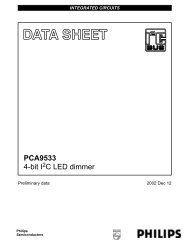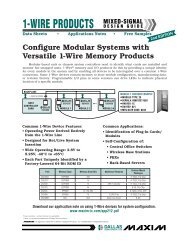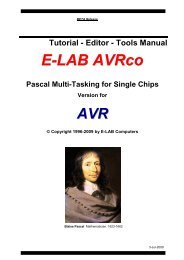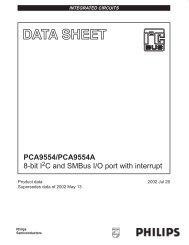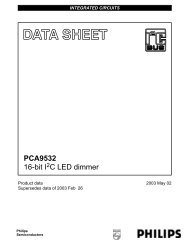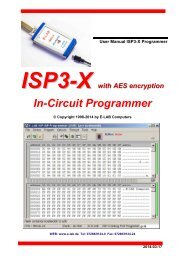Manual - E-LAB Computers
Manual - E-LAB Computers
Manual - E-LAB Computers
You also want an ePaper? Increase the reach of your titles
YUMPU automatically turns print PDFs into web optimized ePapers that Google loves.
UPP1-X In-Circuit Programmer with USB-2<br />
Device state dialog<br />
After selecting the CPU the clock-frequency of the target must be set. To do this, the button opens the<br />
Device State Dialog. The dialog shows the parameters of the PC-loaded project and the parameters of<br />
the hex-files loaded.<br />
Editable parameters are located<br />
in the Environment group.<br />
The clock defines the SPI speed<br />
for ISP programming and can be<br />
changed every time. If this value<br />
is too high, the programming can<br />
fail.<br />
For JTAG, TPI, PDI programming<br />
mode this value has no meaning.<br />
But this parameter should have<br />
always the correct value.<br />
The voltage field on the right of it<br />
reflects the current voltage value<br />
which the ISP programmer<br />
measures on the target board, if<br />
connected.<br />
The current field selects the maximum allowed current to supply. 0.0mA sets the internal supply to the off<br />
state. The other values enable the ISP-internal supply. If a current > 0mA is selected the desired supply<br />
voltage can be selected in the voltage field. If enabled the UPP1-X programmer supplies the selected voltage<br />
to the target system (only in programming state). The current will be limited to the selected value.<br />
USB and Power Supply<br />
The UPP has an internal Step-Up Converter. It creates an output voltage up to 5,2V from the USB Voltage<br />
(4..4.8V).<br />
To suppy the UPP by the target its voltage must be at least 3.3V.<br />
Target voltage 3.3V 60mA<br />
4.0V 40mA<br />
5.0V 40mA<br />
The UPP1-S/D has no dedicated power supply connector. The USB connector is altenatavely<br />
used to connect a mobile phone power supply. A suitable switching suppy 5V/800mA is also<br />
delivered.<br />
The Application group shows the actual loaded project in the PC.<br />
The Programmer group shows the information about the connected programmer device: programmer type,<br />
serial number, date of production, firmware revision and the last firmware update. The last item is important<br />
because all update files start with their date-of-build yy-mm-dd. In the dialog above this is 2011, Feb, 21.<br />
So you can easily find out whether a new downloaded file from the WEB is the same or newer than the one<br />
already downloaded in the ISP.<br />
The download of an update into the ISP is described below in the section Firmware Update at the end of this<br />
manual.<br />
8 · AVRProg Software E-<strong>LAB</strong> <strong>Computers</strong>