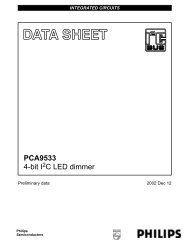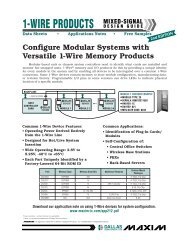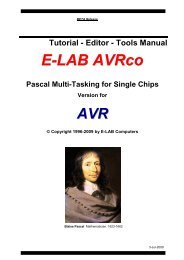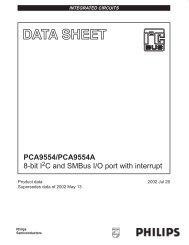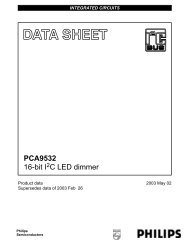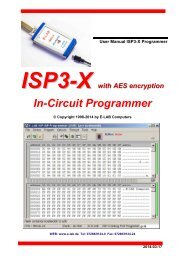Manual - E-LAB Computers
Manual - E-LAB Computers
Manual - E-LAB Computers
Create successful ePaper yourself
Turn your PDF publications into a flip-book with our unique Google optimized e-Paper software.
UPP1-X In-Circuit Programmer with USB-2<br />
Searching for Programmer<br />
Before one can work with the selected and<br />
loaded project the programmer must be<br />
searched for. This must be done<br />
with the Check-USB button.<br />
If a programmer was found this is<br />
displayed in the main window.<br />
If more than one programmer is connected<br />
and found then this dialog is raised.<br />
Because only one programmer at a time<br />
can be used the desired one must be<br />
selected from the list.<br />
Project Check<br />
With the Info button the most important<br />
parameters and properties of the actual loaded<br />
project can be displayed.<br />
Two items of project information are also displayed in<br />
the main window:<br />
The Battery symbol is visible if the<br />
programmer must supply the<br />
target with a voltage/current.<br />
The lock symbol is displayed if the programmer must<br />
lock/protect the target.<br />
Program<br />
Program Chip. These buttons start a complete programming cycle of the chip. This<br />
includes the Flash, EEprom, Fusebits, Lockbits and eventually a serial number.<br />
Which of these operations are executed is controlled by the content of the packed or encrypted file (Project).<br />
Because the control program knows and has access to all relevant data, the SD card is not necessary and is<br />
not used.<br />
Device Check<br />
Device Check. With this button a check is done of the programmer and the target device. A check of<br />
the target’s supply voltage and reading and checking the device ID of target is included, if possible.<br />
32 · PackProg Software E-<strong>LAB</strong> <strong>Computers</strong>