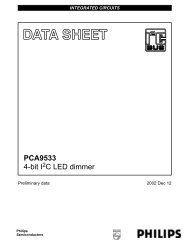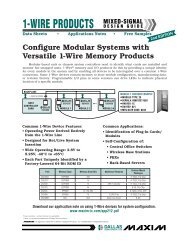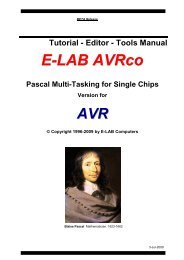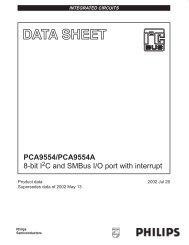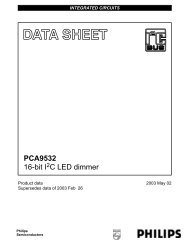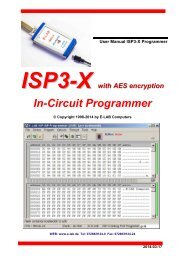Manual - E-LAB Computers
Manual - E-LAB Computers
Manual - E-LAB Computers
Create successful ePaper yourself
Turn your PDF publications into a flip-book with our unique Google optimized e-Paper software.
UPP1-X In-Circuit Programmer with USB-2<br />
Power Supply<br />
The Power Supply group selects the maximum allowed current to supply. 0.0mA sets the internal supply to<br />
the off state. The other values enable the ISP-internal supply. If a current > 0mA is selected the desired<br />
supply voltage can be selected in the voltage field. If enabled the ISP programmer supplies the selected<br />
voltage to the target system. The current limiter can be set between 30mA and 300mA. The current will be<br />
limited to the selected value. Please note that PC-powered external USB HUBs may supply only 100mA.<br />
Basically this power supply is switched off after the programming cycle. If the supply shall continuously supply<br />
the target so the checkbox stay active must be checked. If in addition the auto release target is activated the<br />
target system starts up and can be tested at runtime.<br />
The editable fuse- and lock bits are displayed on the right side in the Write column and here they can be<br />
edited. The Read columns can always be updated with the Refresh button. To do this the actual fuse and<br />
lock bits are read out of the target as far as possible.<br />
The button program Fuses is very useful for erasing of illegal FuseBits, which may be activated by an<br />
accidential programming.<br />
One can try with ‘program Fuses’ to set all fuses to the desired value. Some possible error messages can be<br />
ignored in this case. In most cases the CPU then shows a ‘normal’ behaviour as expected.<br />
Attention (SPI mode):<br />
Some CPU types have an internal RC-Oscillator or the feature to connect an external RC-Oscillator.<br />
These options must be selected by some fuse-bits. Sometimes it’s also possible to select an external<br />
low-frequency quartz crystal. With selecting such an oscillator one must be very careful:<br />
1. Internal RC-oscillator.<br />
With this option selected the standard frequency is typical 1MHz. Because of this the programmer’s<br />
frequency selector must also be set to 1MHz, otherwise there will be errors with accessing the target<br />
CPU. The nominal frequency is 1MHz. With a CPU-voltage of 3Volt the frequency drops to 500kHz.<br />
2. External RC-oscillator.<br />
If this mode is activated, there must be a proper external circuit connected. Otherwise the target CPU<br />
will be never accessible.<br />
3. Low Frequency Crystal.<br />
If this mode is activated, a 32kHz watch quartz must be connected to the target. Otherwise the target<br />
CPU will be never accessible.<br />
Please note in addition, that while programming, the actual fuses in the CPU are relevant. The new<br />
programmed fuses become valid the first time after a reset. Some fuses become valid the first time after a<br />
power down.<br />
With accidentally wrongly programmed oscillator fuses it’s possible that after that the external oscillator circuit<br />
must be changed to again get access to the target CPU.<br />
The above restrictions and warnings are not relevant for JTAG, TPI and PDI programming. Here the CPU<br />
must simply be supplied with voltage/current. A working oscillator is not necessary and is ignored. But then<br />
never disable the JTAGEN fuse in JTAG mode.<br />
The settings of the Lockbits (protected/unprotected) and the voltage supply of the target by the ISP are also<br />
displayed in the main program by two symbols.<br />
The padlock means that the target will be locked/protected by the lockbits. The mains or<br />
battery symbol means that ISP must supply the target system. Both symbols belong to the<br />
actual loaded project in the PC program.<br />
18 · AVRProg Software E-<strong>LAB</strong> <strong>Computers</strong>