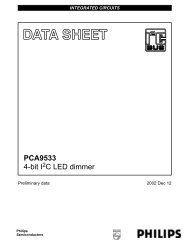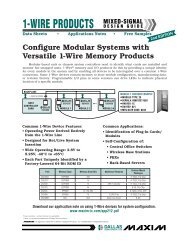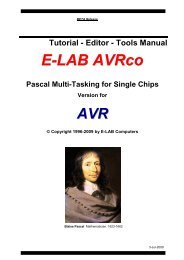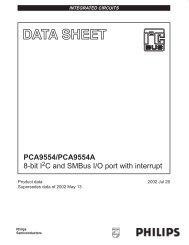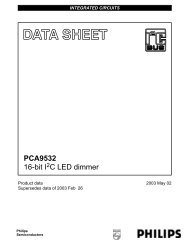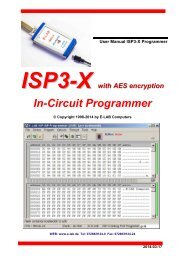Manual - E-LAB Computers
Manual - E-LAB Computers
Manual - E-LAB Computers
Create successful ePaper yourself
Turn your PDF publications into a flip-book with our unique Google optimized e-Paper software.
UPP1-X In-Circuit Programmer with USB-2<br />
Table of Contents<br />
OVERVIEW................................................................................................................................................... 4<br />
FEATURES ................................................................................................................................................... 4<br />
CONNECTIONS ........................................................................................................................................... 5<br />
SOFTWARE ................................................................................................................................................. 6<br />
AVRProg ................................................................................................................................................. 6<br />
Call options ......................................................................................................................................... 9<br />
Button-Bar ........................................................................................................................................ 11<br />
Functions of Buttons and Menus ...................................................................................................... 12<br />
Encrypt Menu .................................................................................................................................... 21<br />
AES PAC files for ISP3-X + UPP1-X + UPP2-X ............................................................................... 25<br />
Programming directly ........................................................................................................................ 26<br />
Project download .............................................................................................................................. 27<br />
Programming using the SD card ...................................................................................................... 28<br />
States, Error Display and Problems ................................................................................................. 29<br />
Building Project Files for UPP1 programmers .................................................................................. 30<br />
PackProg .............................................................................................................................................. 31<br />
Project Import ................................................................................................................................... 31<br />
Searching for Programmer ............................................................................................................... 32<br />
Project Check ................................................................................................................................... 32<br />
Program ............................................................................................................................................ 32<br />
Device Check ................................................................................................................................... 32<br />
Verify ................................................................................................................................................. 33<br />
Setup Menu ...................................................................................................................................... 33<br />
Project Download ............................................................................................................................. 34<br />
Programming using the SD card ...................................................................................................... 34<br />
Command line parameters ............................................................................................................... 34<br />
Return Codes ................................................................................................................................... 34<br />
Telnet Interface ................................................................................................................................. 35<br />
STAND ALONE MODE (PC not connected) ............................................................................................ 37<br />
UPP DOCKING STATION .......................................................................................................................... 38<br />
Status and Control lines ..................................................................................................................... 39<br />
Layout Docking Station ...................................................................................................................... 40<br />
Schematic Docking Station ................................................................................................................ 40<br />
DLL REMOTE CONTROL ......................................................................................................................... 41<br />
EXTERNAL HARDWARE .......................................................................................................................... 42<br />
Miscellaneous Adaptors ..................................................................................................................... 42<br />
TARGET POWER SUPPLY ....................................................................................................................... 43<br />
MULTIPLE PROGRAMMERS ................................................................................................................... 43<br />
BATTERY OPERATION............................................................................................................................. 44<br />
USB DRIVERS ........................................................................................................................................... 45<br />
FIRMWARE UPDATE ................................................................................................................................ 46<br />
ADDENDUM ............................................................................................................................................... 48<br />
2 · Table of Contents E-<strong>LAB</strong> <strong>Computers</strong>